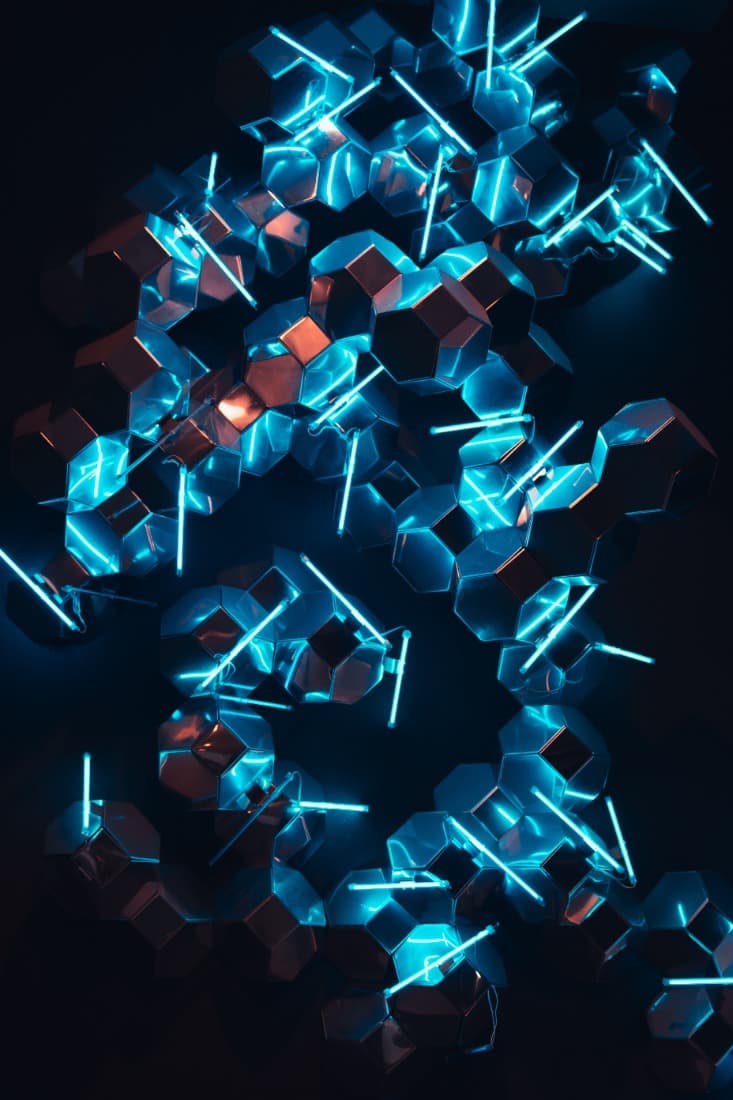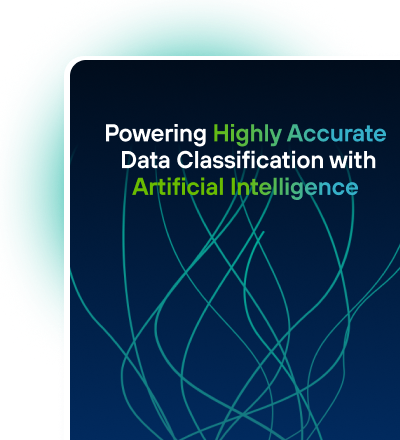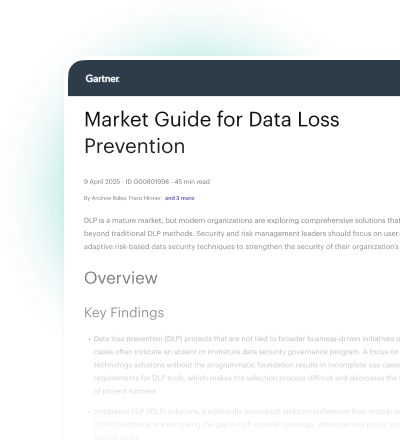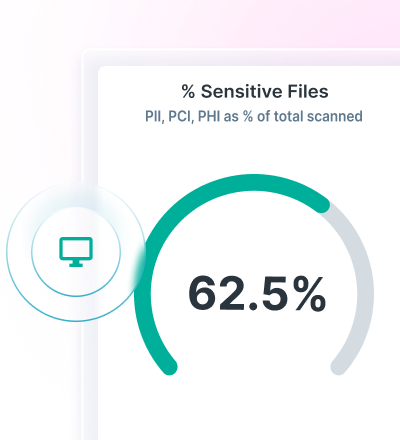6 Remote Work Security Best Practices to Safeguard Data
Safeguarding Data in a Distributed World
0 分钟阅读

Lionel Menchaca
The shift to remote work represents one of the biggest changes to how employes get work done in the last decade. While the transition has given employees more flexibility in how they work, it has also created lots of security challenges—especially when it comes to data security.
The shift to remote work represents one of the biggest changes to how employes get work done in the last decade. While the transition has given employees more flexibility in how they work, it has also created lots of security challenges—especially when it comes to data security.
Data breaches, phishing and malware attacks often result in devastating consequences for organizations, and the chances they happen amplify with remote work. Prioritizing security allows businesses to safeguard their assets and data, ensure regulatory compliance and build trust with clients and partners, all while empowering a productive workforce.
Here are some best practices to help secure your remote work environment:
- Use Strong Passphrases and Introduce MFA
- Focus on Employee Training and Awareness
- Consider a DSPM solution for discovering and classifying your organization’s data
- Implement a DLP Strategy
- Continuous monitoring of remote access
- Conduct regular security audits
- Use Strong Passphrases and Introduce MFA
Longer passphrases are better than passwords as they’re tougher to crack. Multi-factor authentication adds an extra layer of security by requiring users to verify their identity through multiple methods.
- Focus on Employee Training and Awareness
Regular training and awareness programs can help employees understand the risks associated with remote work and the importance of following security protocols. This includes recognizing phishing attempts, using strong passwords and reporting any suspicious activity.
- Consider a DSPM Solution for Discovering and Classifying your Organization’s Data
You can’t secure data you can’t see. Data Security Posture Management (DSPM) tools like Forcepoint DSPM enable your organization discover up to a million files per hour and to classify up to 300 files per hour. Both are critical first steps to knowing what data you have, where it resides and who should have access to it.
- Implement a DLP Strategy
DLP solutions are crucial in protecting sensitive data. Where DSPM tools help discover and classify data, DLP tools help monitor and protect data in use, data in motion on your network and data at rest in your data storage area or on desktops, laptops, or devices like mobile phones or tablets.
- Continuous Monitoring of Remote Access
Using policy controls to protect regulated and sensitive data is a good first step. Implementing tools like our Risk-Adaptive Protection go further by providing real-time risk response through policy automation. It works in conjunction with access controls through advanced behavioral analysis to identify risky user behavior and dynamically adjust data policies to match that potential risk.
- Conduct Regular Security Audits
Conducting regular security audits can help identify potential vulnerabilities and assess the effectiveness of current security measures. These audits can provide valuable insights into areas that need improvement and help maintain a robust security posture.
Protecting data across channels is key
These days, employees expect to work anywhere and access data from everywhere. And that often means they need to access sensitive data from more places on more devices across more channels than ever before. That’s why we take a data-first approach to security here at Forcepoint. Simplifying that security challenge is a big part of our Data Security Everywhere strategy.
At Forcepoint, tools like our AI-powered DSPM solution, our cloud DLP and Risk-Adaptive Protection all work together to ensure that your employees and the data they access are protected across multiple channels and multiple devices no matter where they are.
To learn more about how we provide Data Security Everywhere, talk to an expert today.

Lionel Menchaca
阅读更多文章 Lionel MenchacaAs the Content Marketing and Technical Writing Specialist, Lionel leads Forcepoint's blogging efforts. He's responsible for the company's global editorial strategy and is part of a core team responsible for content strategy and execution on behalf of the company.
Before Forcepoint, Lionel founded and ran Dell's blogging and social media efforts for seven years. He has a degree from the University of Texas at Austin in Archaeological Studies.
- Prevent Data Breaches and Simplify ComplianceLearn How
X-Labs
Get insight, analysis & news straight to your inbox