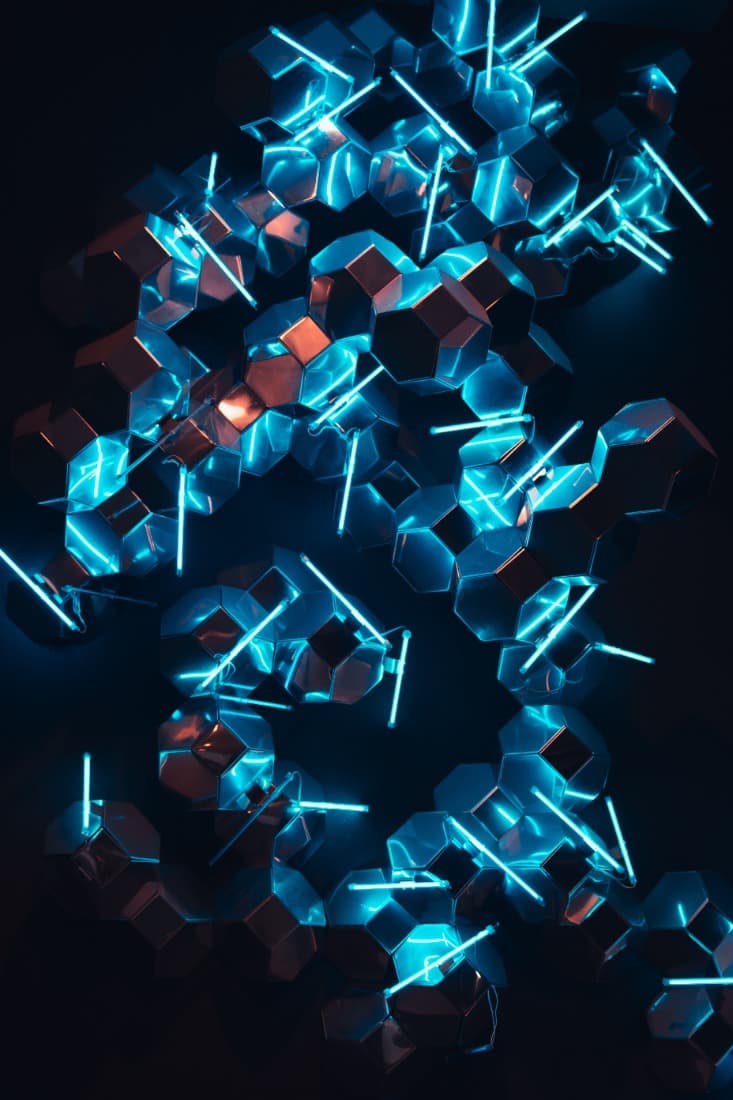To Make Your Hybrid Workforce More Productive, Focus on Application Access and Performance
Version 7.0 brings new capabilities to Forcepoint's FlexEdge Secure SD-WAN and NGFW
0 分钟阅读

Jim Fulton
By this point, your company, agency, or other organization is probably beginning to bring people back into the office, even if just part-time. Improving the productivity of today’s hybrid workforce is now crucial for being competitive in business as well as for making employees happy (or at least willing) to commute again. Giving out free food is no longer the answer; it all starts with making sure they have fast, reliable access to the applications and data they need to get their jobs done.
To help you with this, Forcepoint is bringing out a series of product updates geared toward improving access to business applications when people are back in the office (and even working from home). First up: the new 7.0 release of the software that powers our FlexEdge Secure SD-WAN and Forcepoint Next-Generation Firewall virtual, physical, and cloud appliances.
Spot and deal with application performance issues before they become problems
With 7.0, your IT organization can identify potential network issues before they interrupt people’s use of business-critical cloud applications. It includes a new Application Health Dashboard that provides customizable, interactive views of crucial data such as network latency and packet loss that can act as early warning signs of network—and app—interruptions.
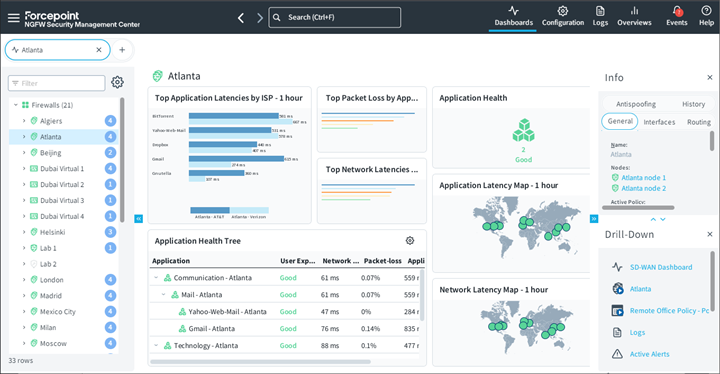
Accelerate apps with QUIC and HTTP/3
In addition to keeping the network running smoothly, 7.0 helps you take advantage of the latest standards to further accelerate web- and cloud-based apps. We’re pleased to be one of the first network security vendors to support the QUIC and HTTP/3 protocols that Google and other application vendors recommend for getting the best performance. With 7.0, your existing web filtering policies now work seamlessly for connections over QUIC and HTTP/3. You no longer need to downgrade those connections to the older and slower versions of HTTP over TCP.
Simplify how internal private apps get connected to Zero Trust Network Access (ZTNA)
During the pandemic, many organizations accelerated their transition to cloud-based apps. But even with the rapid expansion of Microsoft 365 and Google Workspace, there always seem to be a few line-of-business apps stubbornly clinging to your data centers. Too often, you may have required people to use (fight with) VPN software on their laptops (good luck with phones, ouch). As we’ve blogged about before, this probably caused all sorts of headaches for support desks as well as performance issues and frustration for your users.
Fortunately, there is a better way. Zero Trust Network Access (ZTNA) gives each user highly controlled access to the specific applications they are entitled to without leaving your internal network exposed. ZTNA is driving tremendous interest in our SASE/SSE platform, Forcepoint ONE, as organizations modernize how they deliver access to business resources.
That’s why 7.0 now makes it even easier to enable business apps inside your data centers to be accessed remotely via Forcepoint ONE’s ZTNA cloud service. Now, virtual or physical network security appliances in your data center can automatically connect apps to the ZTNA service and protect them with our renowned deep inspection security. From our remote console, you can even enable this on existing Forcepoint appliances that are performing other functions such segmenting the internal network, providing intrusion prevention, or acting as a VPN concentrator. Imagine: seamless remote access without helpdesk calls or user complaints about VPNs.
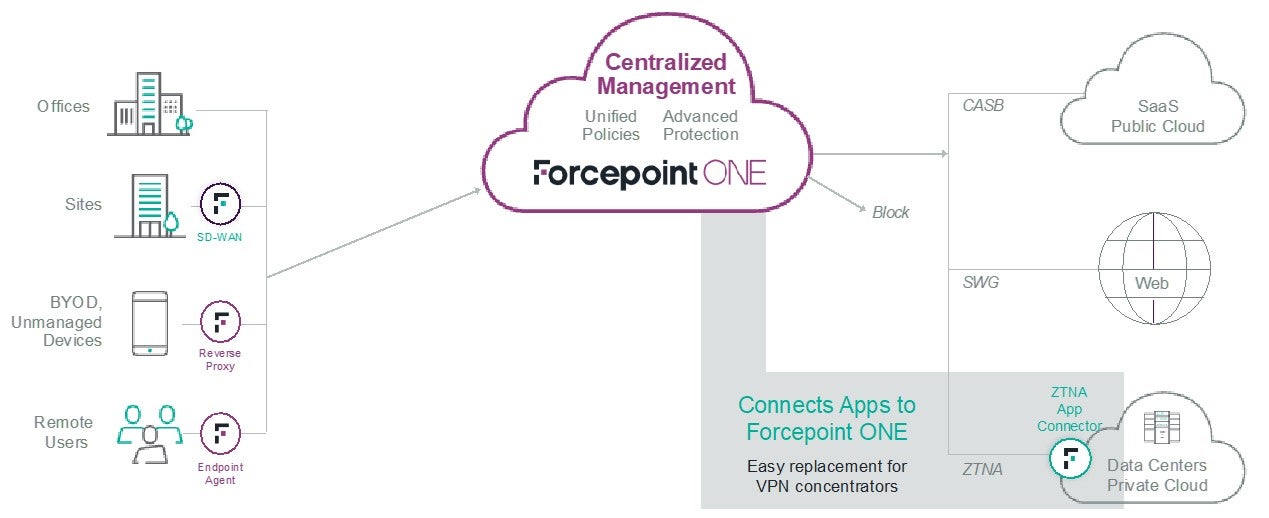
Also in this release
The 7.0 release also includes:
- Greater scalability in its SD-WAN site-to-site VPN broker – It dynamically connects up to 5,000 sites, even with a full-mesh topology.
- Fresh new management console user interface – Admins will find its familiar, browser-style interface even easier to use.
Here’s a brief overview of 7.0 with a demo of the Application Health Dashboard from Timo Tiitinen:

Jim Fulton
阅读更多文章 Jim FultonJim Fulton serves as VP Product Marketing & Analyst Relations, focused on SASE, SSE and Zero Trust data security. He has been delivering enterprise access and security products for more than 20 years and holds a degree in Computer Science from MIT.
 FlexEdge Secure SD-WANLearn More
FlexEdge Secure SD-WANLearn More Forcepoint NGFWLearn More
Forcepoint NGFWLearn More
X-Labs
Get insight, analysis & news straight to your inbox