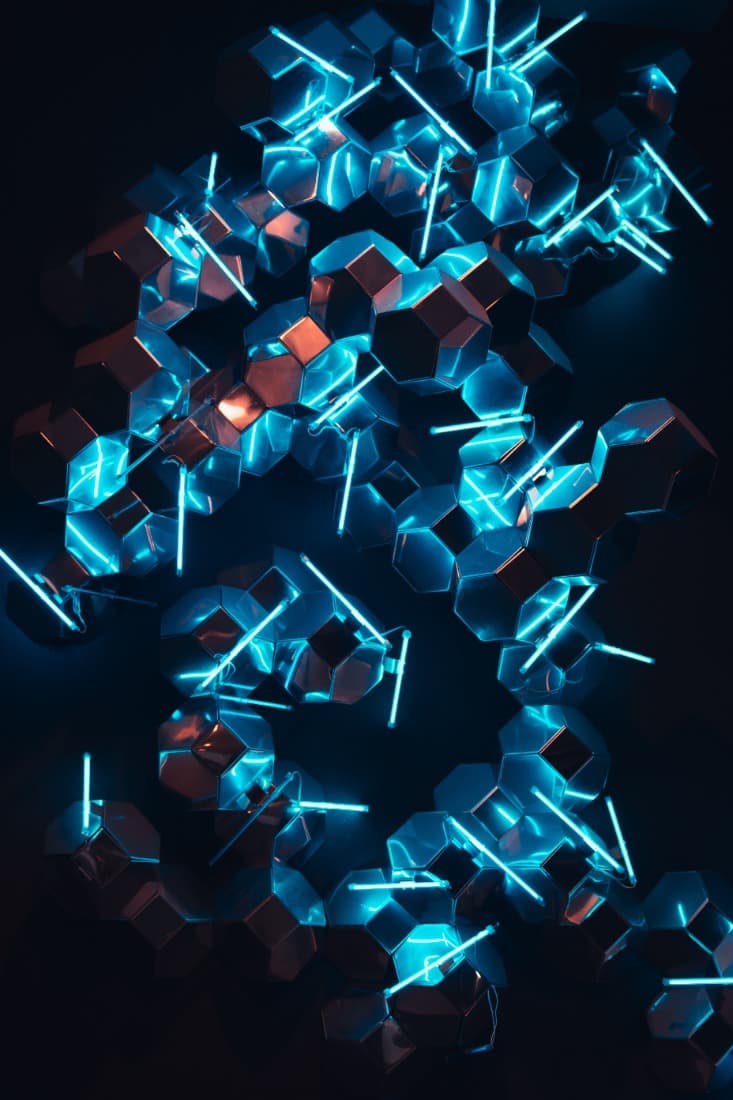Proactive Threat Detection: Identifying Over-Permissioned Data Access
0 分の読み物

Tim Herr
If you’re reading this, there’s a high likelihood that your job involves collaborating with coworkers to create documents. So you already know it’s no fun to discover you lack access to a file you need to work on, and you can lose valuable time waiting for an access request to be granted. In the pursuit of efficiency (and of not annoying your coworkers), you might make a point to provide access up front to anyone who could plausibly need to work on a file.
Here's the problem, though: What if no one comes back and revokes unnecessary permissions to the document once it’s complete? If there is sensitive information contained in it, that is now available to a much greater number of people than the circumstances require. Multiplying the number of people who can open the document has expanded your organization’s threat surface, as each authorized user represents a new potential vector for data exfiltration.
In this blog post, you’ll read about why we need proactive measures in data security, the reasons why over-permissioned files happen and the assistance Forcepoint provides in identifying and remediating them.
The importance of proactive data security
One of the most critical lessons that enterprises have learned in this age of massive data breaches is that a purely reactive security posture simply isn’t good enough in the long run. Even if you have an airtight Data Loss Protection (DLP) solution and all the right policies in place, you’re still only protecting the sensitive data that you know about. You’re also limited in your ability to combat insider threats, so your best bet is always to make sure that you a) know where all your sensitive information is located and b) limit access to only those users who need it.
This latter point is what has become known in cybersecurity as the Principle of Least Privilege (PoLP), and living by it is key for maintaining a strong data security posture. If you can enforce the PoLP, you set your DLP solution up for success by reducing the threat surface that it must cover. Yet many businesses struggle with implementing the right workflows and solutions to ensure this enforcement. A central challenge is to find and fix files that are over-permissioned – that is, files accessible by people who don’t require access.
How do files become over-permissioned in the first place?
Some companies have policies in place to control access to sensitive documents as soon as they are created, but many don’t – and even if you have such a policy, that doesn’t mean it’s being consistently enforced. Over-permissioned files occur quite naturally during document creation, and sometimes the most sensitive documents are at the most risk because many people need to provide feedback for them on a rigid timetable.
Over-permissioned files may also result as part of a distinct but overlapping problem: data duplication. An employee working on an important document may want to make edits without having them show up for everybody accessing the file from the cloud. If the employee saves a copy of the file in a different storage location, this duplicate file increases the threat surface for the company. It also may carry different permissions than the master file, and it is likely to be missed if security admins come back and revoke unnecessary permissions for the completed master file.
Overcome over-permissioned files with Forcepoint solutions
Forcepoint Data Security Posture Management (DSPM) is designed specifically to empower organizations to proactively address risk factors such as over-permissioned files and data duplication, searching through vast amounts of data-at-rest and applying advanced classification capabilities to find all your sensitive information. The pathbreaking AI Mesh engine can be trained to better understand your unique data holdings, refining its results and further enhancing the accuracy of its classification.
When Forcepoint DSPM finds files containing sensitive information, it can flag those that appear to have excessive permissions attached to them. Admins can then perform remediation activities through the same unified interface, revoking permissions where needed and moving or deleting files if appropriate.
Further shoring up your security posture is Forcepoint Data Detection and Response (DDR), an add-on for DSPM that continuously monitors data-in-use and leverages automation to identify and stop breaches in real time. With DSPM seeking out all the hard-to-find over-permissioned files in your repositories and DDR alerting you to potential problem files that are actively being used, you can shrink your threat surface and optimize your DLP solution’s ability to do its job.
Ready to get started knocking out over-permissioned files? Learn more about how Forcepoint DSPM and DDR work together for a strong security posture, or talk to an expert to request a demo.

Tim Herr
の記事をもっと読む Tim HerrTim serves as Brand Marketing Copywriter, executing the company's content strategy across a variety of formats and helping to communicate the benefits of Forcepoint solutions in clear, accessible language.
 Executive Guide to DSPM: Visibility and Control over Sensitive DataRead the eBook
Executive Guide to DSPM: Visibility and Control over Sensitive DataRead the eBook
X-Labs
Get insight, analysis & news straight to your inbox