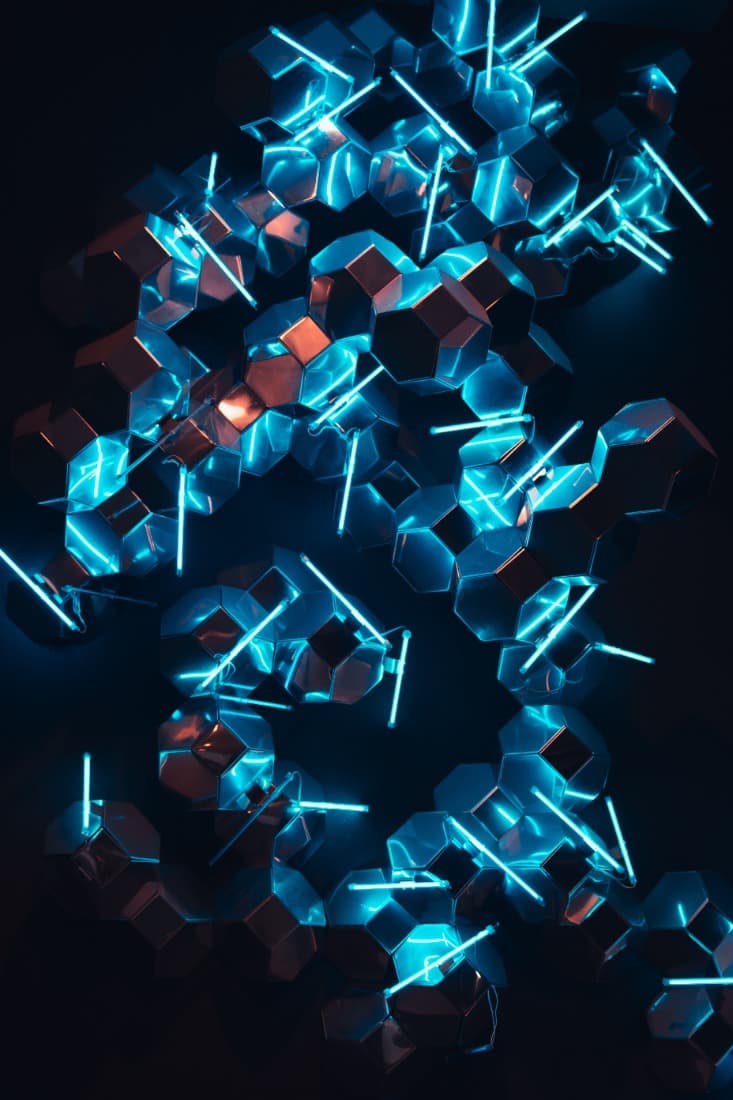Best Practices for Email Security: Protect Your Organization from Evolving Threats
0 دقائق القراءة

Rachel Russel
Email remains one of the most critical communication channels for modern businesses. From customer communications to internal collaboration, email is the backbone of daily operations.
Unfortunately, it is also one of the most common entry points for cyberattacks. Phishing, spoofing and ransomware campaigns are constantly evolving, and the expansion of hybrid and remote work has only widened the attack surface.
To keep sensitive information safe, organizations need to implement a layered defense strategy built around best practices for email security. Below, we explore key steps every business should take to protect their people, data and reputation.
Prioritize Employee Training and Awareness
Human error is often the weakest link in email security. Even the most advanced security tools can be bypassed if an employee clicks a malicious link or opens a suspicious attachment. Regular security awareness training is crucial.
Employees should learn how to recognize:
- Phishing attempts that mimic trusted brands or internal senders
- Messages containing urgent requests to “act now” or “reset your password”
- Spoofed sender addresses that look almost legitimate
With attackers now leveraging AI to create more convincing scams, training must be ongoing. Reinforce awareness through regular reminders, so employees remain alert and prepared.
Enforce Strong Passphrases and Multi-Factor Authentication (MFA)
Weak or reused passwords remain a favorite target for cybercriminals. Instead of traditional short passwords, encourage employees to use passphrases that combine random words, numbers and special characters. These are both harder to crack and easier for users to remember.
Adding Multi-Factor Authentication (MFA) can be a helpful approach for business email accounts. MFA requires an additional verification step, such as a code from an authenticator app or biometric login, before granting access. This extra layer helps reduce the chance of unauthorized account takeover, even if login credentials are stolen.
Implement Data Loss Prevention (DLP) for Email
Another essential best practice for email security is preventing data from accidentally or maliciously leaving your organization. Forcepoint DLP for Email provides safeguards to keep sensitive information secure.
Key capabilities include:
- Manage policies from one dashboard
- Effortlessly integrate with Microsoft and Gmail
- Maintain data sovereignty and integrity
- Continuous uptime for your most active channel
With Forcepoint DLP for Email, organizations can get agentless control over outbound emails and prevent exfiltration where it's needed most. It delivers industry-leading control over the top vector for data theft.
Separate Business and Personal Email Use
Blurring the line between personal and professional email accounts introduces unnecessary risk. Employees might forward sensitive work files to personal inboxes for convenience, or attackers might use personal accounts as a stepping stone into corporate systems.
Organizations should establish clear policies prohibiting the use of personal email for business communications. Keeping work and personal communications separate strengthens overall security and reduces exposure to social engineering threats.
Think Before You Click
Cybercriminals often rely on urgency and curiosity to lure users into clicking malicious links or downloading dangerous attachments. Train employees to verify suspicious messages with the IT team.
Configure Email Policies Effectively
With Forcepoint DLP for email, organizations can manage policies from one dashboard.
More specifically, organizations can configure and deploy policies from a single user interface across email, web, cloud and endpoint from the Forcepoint Data Security platform.
Enable Email Authentication Standards
ITo prevent attackers from impersonating your organization, adopt authentication protocols like:
- SPF to verify sending servers
- DKIM to validate message integrity
- DMARC to block spoofed messages and improve trust
These standards work together to reduce the risk of domain spoofing and protect your employees from fraudulent emails.
Validate Recipients and Synchronize Directories
Email delivery issues can cause sensitive information to land in the wrong inbox. By enabling recipient validation and synchronizing with directory services, organizations can help ensure messages are only sent to active, authorized users. This not only helps reduce the risk of data loss but also improves mail flow efficiency.
Make Email Security a Shared Responsibility
The most effective email security best practices combine people, processes and technology. IT and security teams must provide the right tools and configurations, while employees must remain vigilant and follow security guidelines.
By leveraging solutions like Forcepoint DLP for Email, organizations can strengthen defenses and stay ahead of evolving email threats.
Explore More about Forcepoint DLP for Email
Email security is a shared responsibility across IT, security teams and employees. By following these email security best practices and leveraging Forcepoint’s advanced solutions, organizations can reduce risk, protect sensitive data and stay ahead of evolving threats.
Learn more about how Forcepoint DLP for Email can help you secure your most critical communication channel.

Rachel Russel
اقرأ المزيد من المقالات بواسطة Rachel RusselRachel is a Public Relations Specialist, driving PR and media strategy aligned with company objectives to cement Forcepoint as a global leader in simplified data security.
- Forcepoint DLP for Email
في المقال
 Forcepoint DLP for EmailRead the Brochure
Forcepoint DLP for EmailRead the Brochure
X-Labs
احصل على الرؤى والتحليل والأخبار مباشرةً في الصندوق الوارد