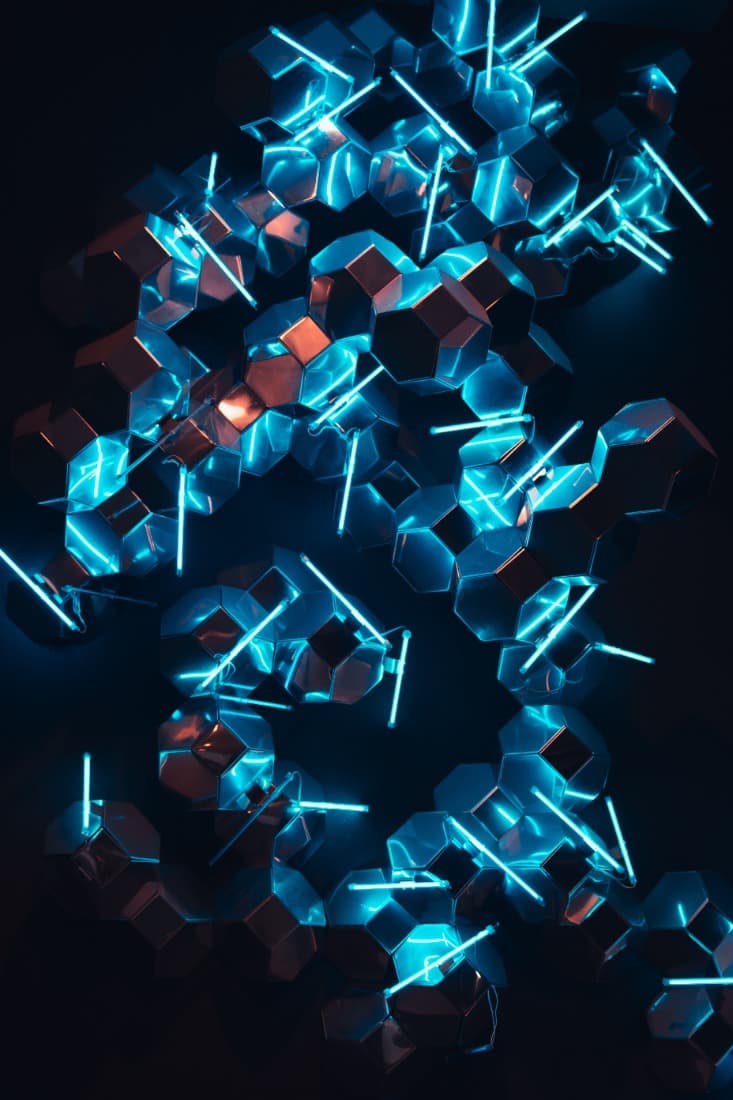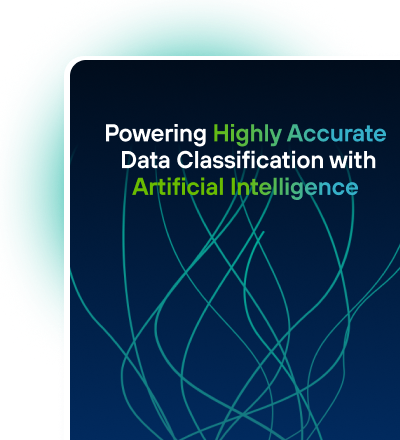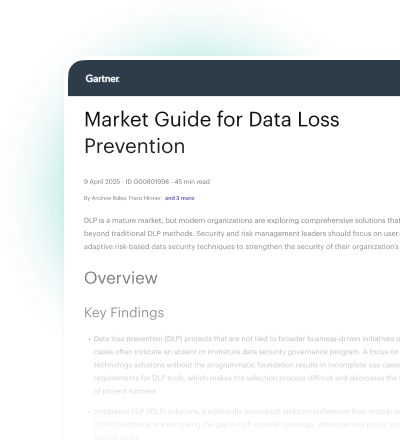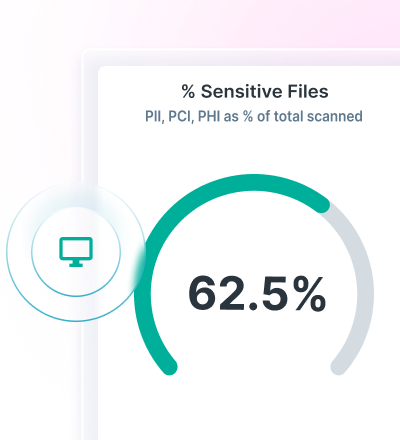11 Cloud Security Best Practices to Keep Data Safe
0 分鐘閱讀

Tim Herr
Sometimes it's hard to even image what “cloud data security” looks like.
The concept of the cloud suggests something without definite shape or stable boundaries. So how do you protect data in the cloud if you can’t lock it away somewhere next to you or put a wall around it to keep bad actors out?
That question points us toward the truth that cloud data security – that is, all the policies, controls, procedures and technologies used to protect cloud-based systems, data and infrastructure – is a major departure from the traditional “protect the perimeter” approach to cybersecurity.
Protecting data in the cloud is exponentially more complicated than securing services hosted on-premises, but fortunately there are established best practices that can keep your data safe against evolving threats. By following these best practices for cloud data security, you can enjoy the flexibility and productivity offered by cloud-based services without putting your sensitive data at risk.
The top cloud data security best practices include:
- Training Employees
- Eliminating Shadow IT
- Finding and Fixing Misconfigurations
- Implementing Zero Trust
- Securing Access to Cloud Applications
- Creating Cloud Security Policies
- Limiting What Data Can Be Shared
- Securing the Endpoint
- Malware Protection
- Continuous Data Discovery and Classification
- Maintaining Compliance
Best Practices for Cloud Data Security
Let’s start going through these cloud security best practices one by one to build a comprehensive security strategy that protects data traveling to and from the cloud.
Training Employees: As human error is one of the greatest factors leading to data breaches, gaining buy-in from workers is essential for maintaining a successful cloud security strategy. Effective employee training programs help reduce the incidence of mistakes, encourage security-conscious behavior and educate workers to recognize the telltale signs of phishing schemes and other cyberattacks.
Eliminating Shadow IT: Employees may use unsanctioned applications on their work devices without the knowledge of IT. This shadow IT is not adequately secured and may be accessed with passwords that can be easily compromised. You can use Forcepoint Cloud Access Security Broker (CASB) to gain visibility into shadow IT and bring it in line with your existing security policies to get continuous control over data in over 800,000 cloud applications.
Finding and Fixing Misconfigurations: Attackers often take the easy route, seeking vulnerabilities and misconfiguration in cloud storage and cloud-based applications, exploiting them to gain access to sensitive data. Because security for cloud services is often governed by a “shared responsibility model” in which cloud service providers secure infrastructure but leave everything else to the customer, admins must understand their role and actively find and fix misconfigurations within cloud services.
Implementing Zero Trust: Zero Trust is a cybersecurity approach that assumes all users, devices and connections may represent a threat. It requires authentication on every request from inside or outside a network, ensuring that only trusted users access applications that store sensitive data. Make sure that Zero Trust principles are implemented across all business-critical applications by using a CASB for the public cloud and Zero Trust Network Access (ZTNA) for private web applications.
Securing Access to Cloud Applications: You can protect access to cloud applications by authenticating users via an Identity and Access Management (IAM) solution such as Okta or Microsoft Azure AD. Forcepoint ONE features integrations with popular IAMs so you can make sure only the right users have access to enterprise applications, but also maintain control over the data within those applications.
Creating Cloud Security Policies: Configuring policies for the cloud and to maintain compliance with data privacy regulations can be difficult, so you will want to rely on existing frameworks and standards. Forcepoint Enterprise Data Loss Prevention (DLP) makes the job simpler, with over 1,700 pre-defined classifiers and policy templates available for more than 80 countries worldwide – the largest such library in the industry. Create policies in minutes and extend them to cloud, web, email and endpoint with just a few clicks.
Limiting What Data Can Be Shared: Put controls in place to stop employees from inappropriately sending protected data outside the organization, via email, copy-paste or physical storage devices. Forcepoint Enterprise DLP is the gold standard for stopping data exfiltration and loss that can hinder productivity or result in breaches.
Securing the Endpoint: With employees working outside the office, having visibility and control over how data is processed on their devices is critical. Forcepoint ONE extends policy coverage to both managed and unmanaged devices, allowing you to ensure data stays protected no matter where users are located or how they access it.
Malware Protection: The web poses a myriad of threats, and none is more well known than malware. Remote Browser Isolation (RBI) enables users to access potentially risky websites in a container, partitioning dangerous files from the network. Similarly, Forcepoint ONE has built-in threat protection to prevent potentially malicious downloads from cloud applications.
Continuous Data Discovery and Classification: Most of your organization’s data probably consists of unused or unknown “dark data,” and maintaining control of your sensitive information requires being able to scan and categorize this data. Forcepoint Data Visibility and Data Classification offer the ability to discover and classify your data on an ongoing basis, leveraging AI-powered automation to boost accuracy and reduce false positives. Combined, they give an acute understanding of where your data is and what data you need to protect in the cloud.
Maintaining Compliance: Once your cloud security policies are in place, the challenge is to encourage organizational growth without compromising your regulatory compliance efforts. Use the pre-defined policies provided in Forcepoint Enterprise DLP, along with the unified control offered by Forcepoint ONE, to easily apply new policies across all channels with a few clicks.
Ready to drill down on cloud data security best practices? Talk to an expert today to request a demo of Forcepoint products.

Tim Herr
閱讀更多文章 Tim HerrTim serves as Brand Marketing Copywriter, executing the company's content strategy across a variety of formats and helping to communicate the benefits of Forcepoint solutions in clear, accessible language.
- Unify Cloud, Endpoint and BYOD Data ProtectionLearn How
X-Labs
Get insight, analysis & news straight to your inbox