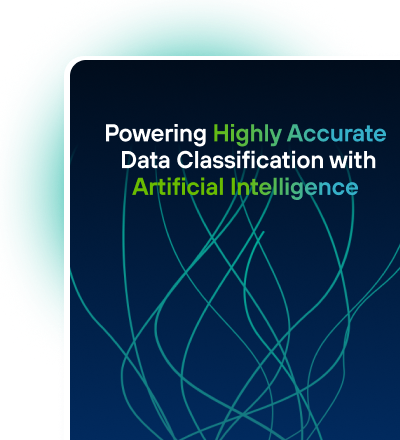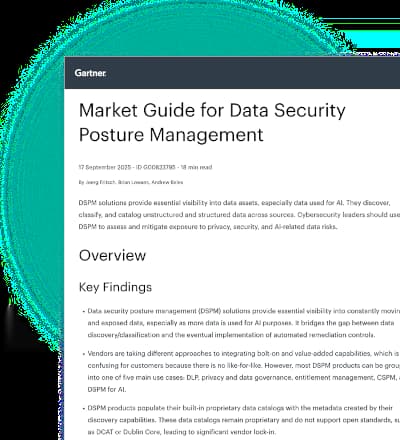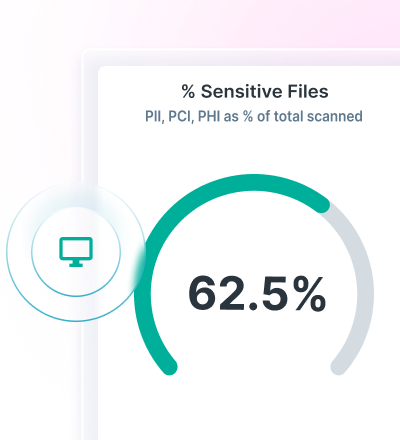Yapay Zekâ Temelli Veri Güvenliği
Kendi Kendini Algılayan Veri Güvenliği
Verilerin yapay zekâya ne zaman ulaştığını görün. Risklere hızla uyum sağlayın. Geniş ölçekli koruma sağlayın.
Tüm Hassas Verileri Bulun ve Etiketleyin
Açıklama: Yapılandırılmış ve yapılandırılmamış veriler üzerinde görünürlük ve kontrol elde edin.
İhlalleri Önleyin. Her Yerde.
Yapay zekâ, bulut, web, e-posta ve uç noktalar genelinde hassas verileri güvence altına alın.
Erişimi Kontrol Altına Alın. Riskleri En Aza İndirin.
En düşük ayrıcalık ilkesini uygulayın. Gereğinden fazla erişim izni verilmiş dosyaları bulun. Erişimi denetleyin.
12K+ müşteri yanılıyor olamaz










































Veri Riskleri karmaşıktır.
Forcepoint Data Security Cloud, bunu kolaylaştırır.
Bağlama göre sınıflandırın
AI Mesh, verilerinizin hassasiyetine dair güvenilir netlik sağlar.
Politika Yönetimini Birleştirin
DSPM, DLP, DDR, CASB ve SWG'nin özelliklerini tek bir platformda birleştirin.
Her Yerde Uygulayın
Politikaları saniyeler içinde bulut, web, uç nokta, e-posta ve ağ genelinde uygulayın.
Neyin Önemli Olduğunu Bilin
Hangi verilere sahip olduğunuzu ve verilerin nerede bulunduğunu keşfedin.
Risklere Adapte Olun
Politikaları, ortaya çıkan tehditlere göre dinamik olarak ayarlayın.
Güvenliği Basitleştirin
Her kanal için iş akışını ve politika kontrollerini otomatikleştirin.

Verilerinizi Koruyun.
İşletmenizi Koruyun.
Çözümlerimizi keşfedin:
Veri Kaybını Durdurun ve Uyumluluğu Kolaylaştırın

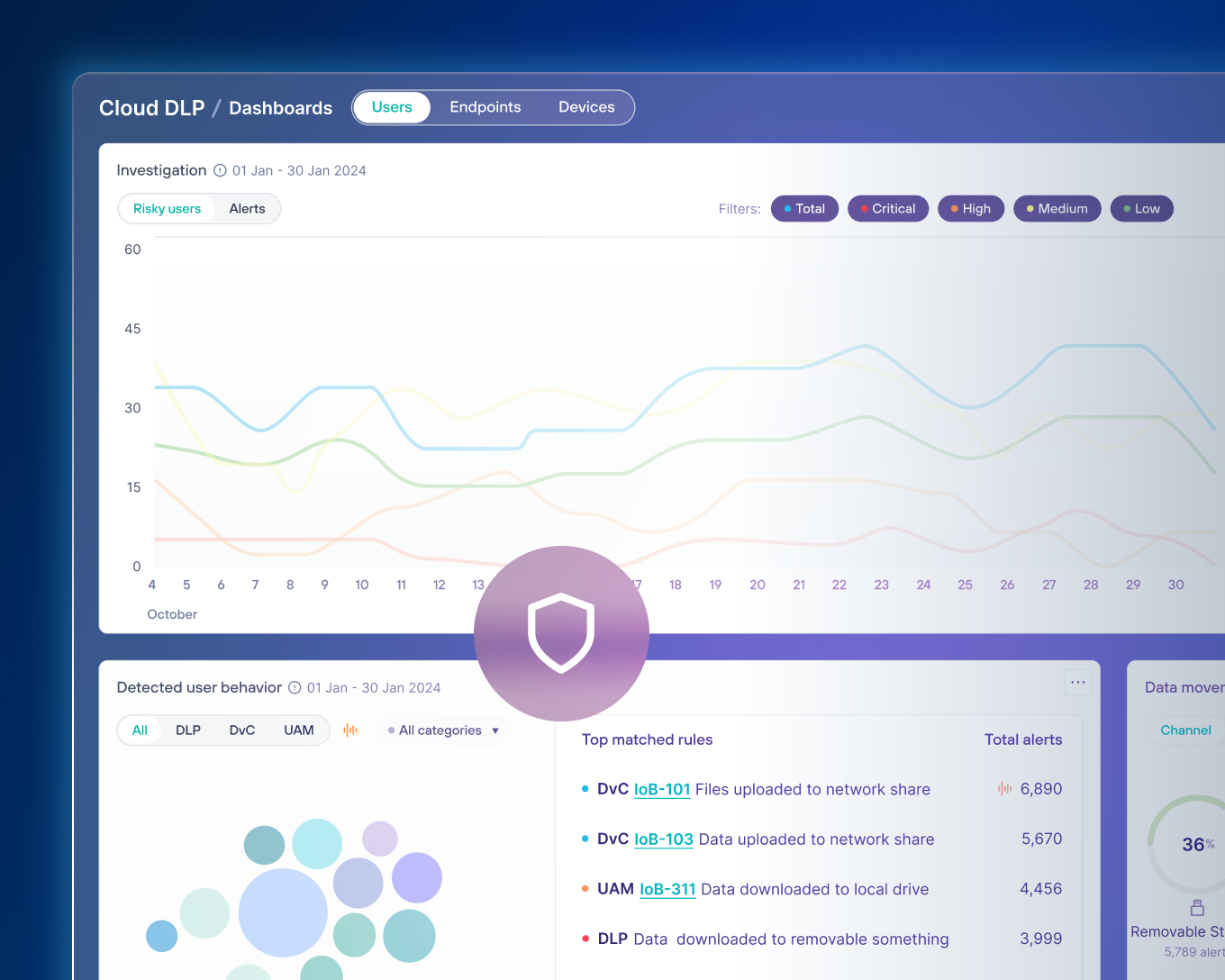


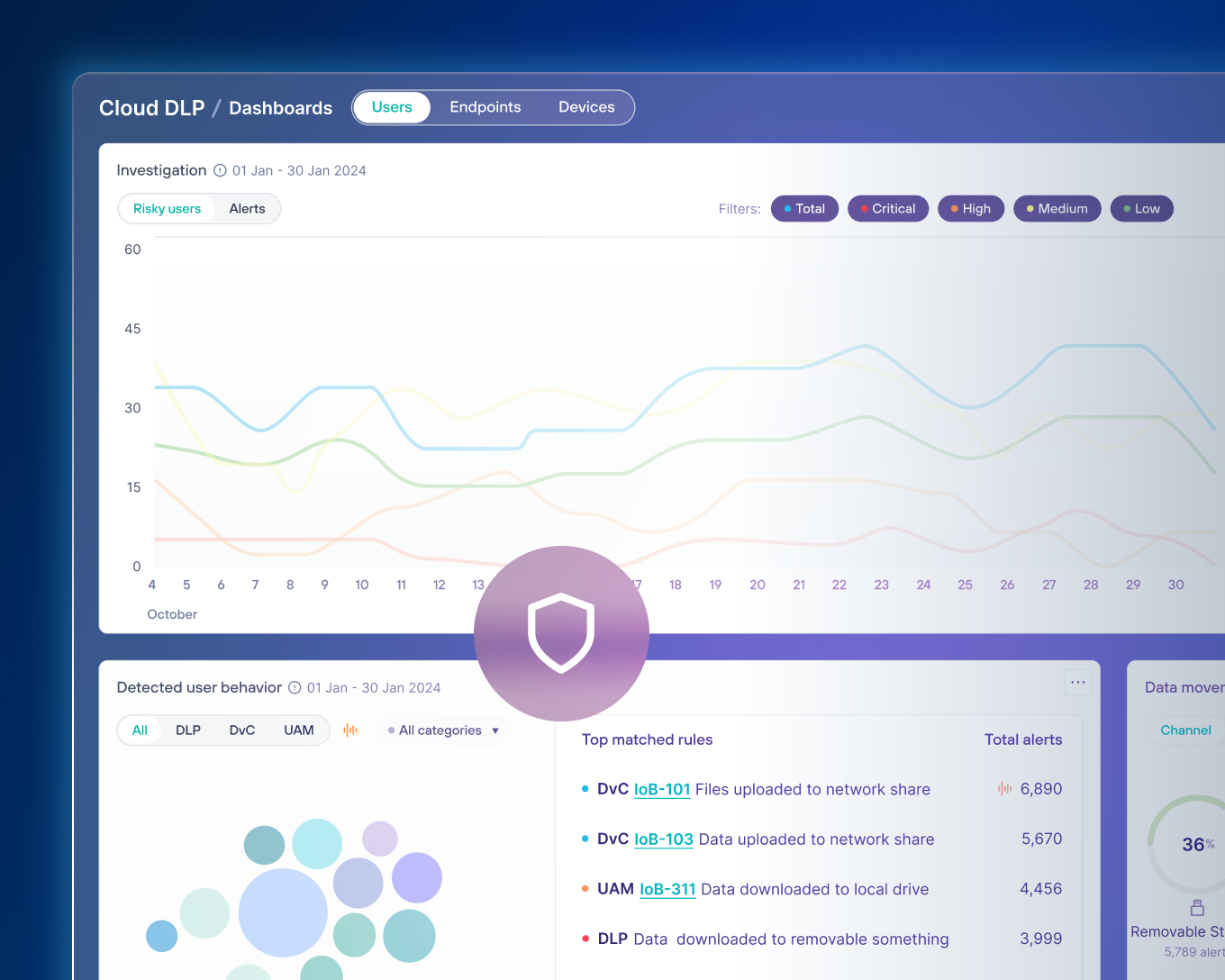

Data Detection and Response ile Tanışın
Forcepoint Data Detection and Response (DDR), olası veri ihlali faaliyetlerini tespit etmek ve tehditleri gerçekleşmeden önce önlemek için verileri sürekli olarak izler.
Nasıl Yapılacağını Öğrenin
Veri Güvenliğini İşletmeniz İçin Avantaja Dönüştürün
Veri Güvenliğine DairBilmeniz
Gereken Her Şey

KILAVUZ
AI Mesh
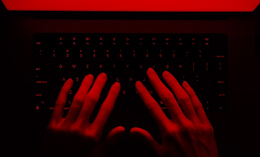
KILAVUZ
DSPM Yönetici Kılavuzu

EBOOK
DLP için Alıcı Kılavuzu

KILAVUZ
Yöneticiler için Pratik Veri Güvenliği Kılavuzu
Veri Riski Değerlendirmenizi Başlatın