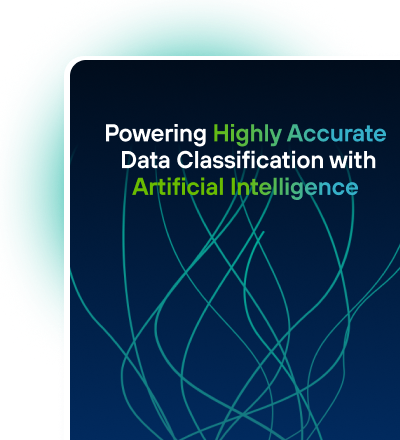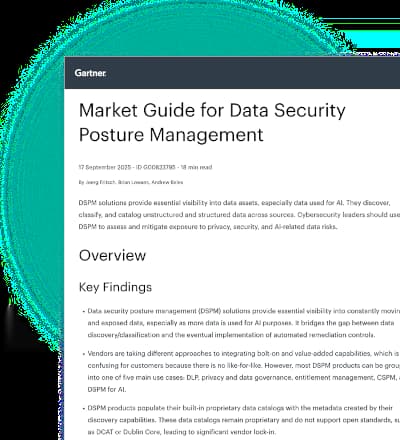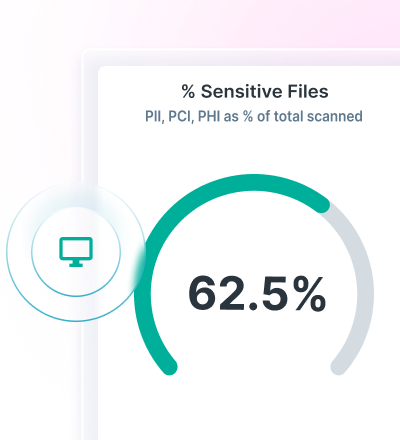12,000명 이상의 고객이 잘못할 수 없습니다.










































데이터 위험은 복잡한 문제입니다.
Forcepoint Data Security Cloud가 간소화해 드립니다.
맥락을 고려해서 분류
AI Mesh 데이터 민감성을 안정적이고 명확히 이해할 수 있게 해줍니다.
정책 관리 통합
DSPM, DLP, DDR, CASB, SWG 등의 기능을 하나의 플랫폼에 통합합니다.
어디서나 실행
단 몇초 내로 클라우드, 웹, 엔드포인트, 이메일, 네트워크 등에 정책을 적용합니다.
무엇이 중요한지 파악
어떤 데이터를 갖고 있으며 어디에 위치하는지 확인합니다.
위험에 대응
위협이 나타날 때 정책을 동적으로 조정합니다.
보안 간소화
모든 채널에 대해 워크플로우와 정책 제어를 자동화합니다.
데이터 손실을 방지하고 규정 준수 간소화

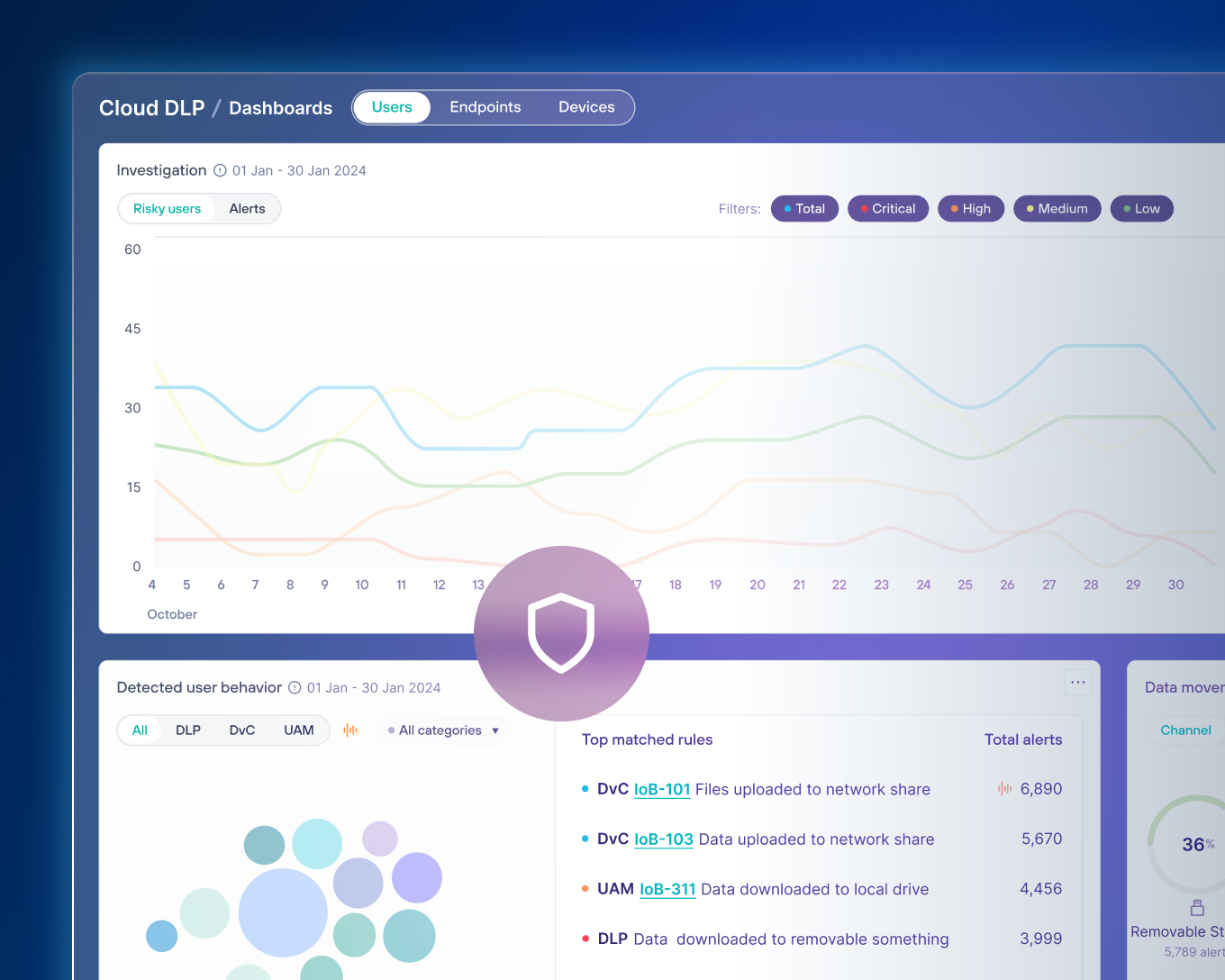


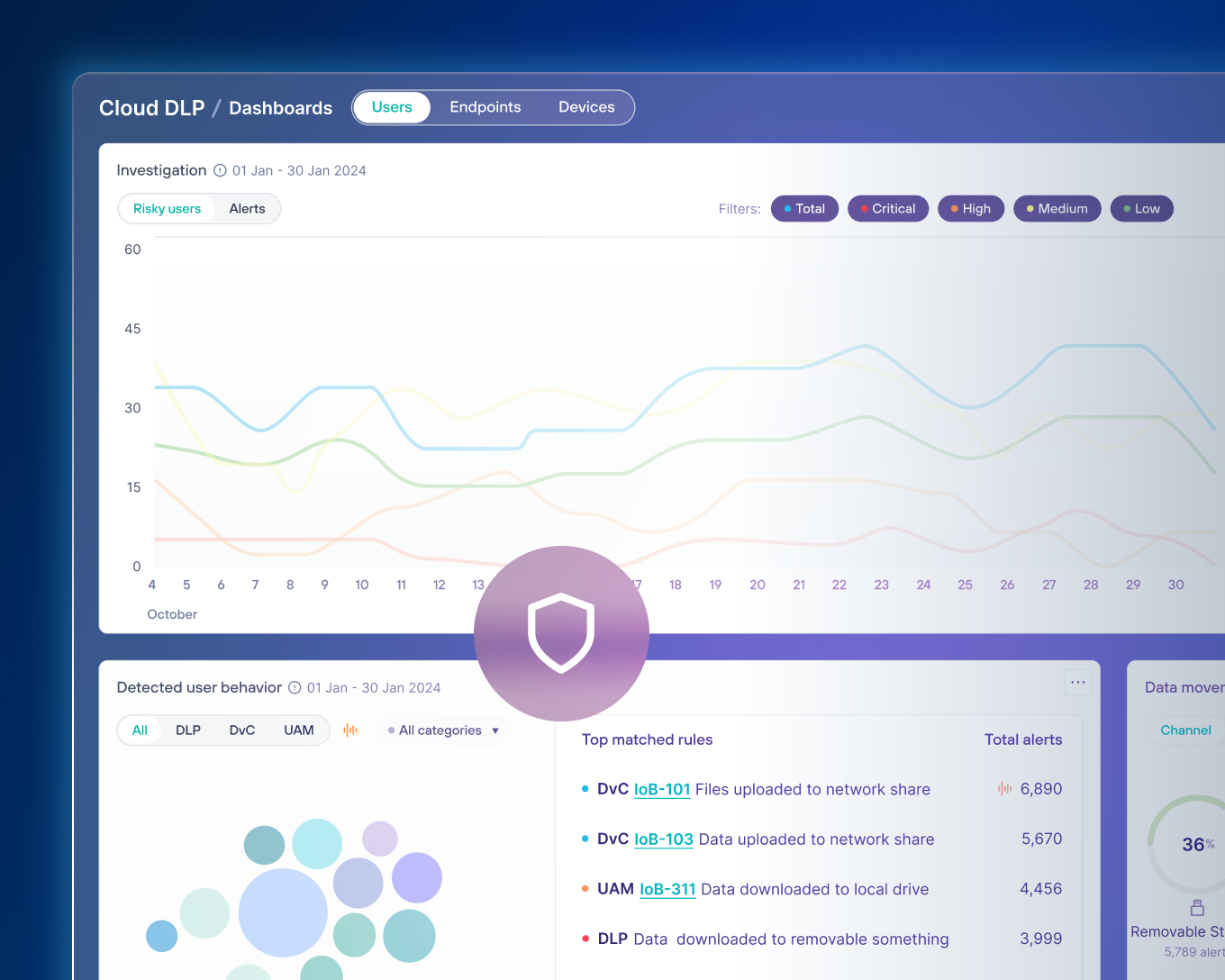

소개: Data Detection and Response
Forcepoint Data Detection and Response(DDR)는 데이터를 지속적으로 모니터링하여 잠재적인 데이터 유출 활동을 탐지하고 위협이 발생하기 전에 이를 방지합니다.
방법 알아보기
데이터 보안을 비즈니스 이점으로 전환
데이터 보안에 대해 알아야 할 모든 것

가이드
AI Mesh
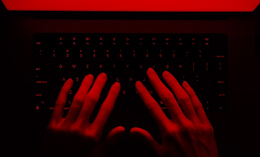
가이드
데이터 보안 상태 관리(DSPM) 실행 가이드

EBOOK
The Buyer's Guide to DLP

가이드
The Practical Executive's Guide to Data Security