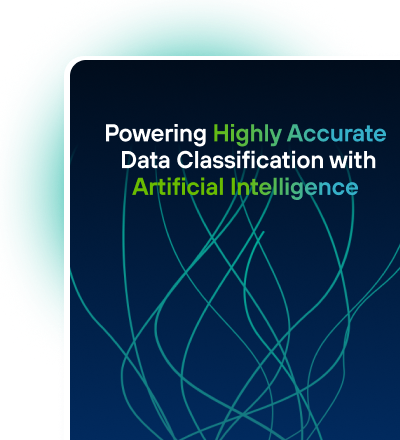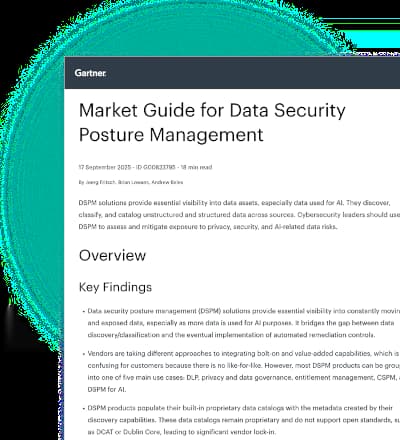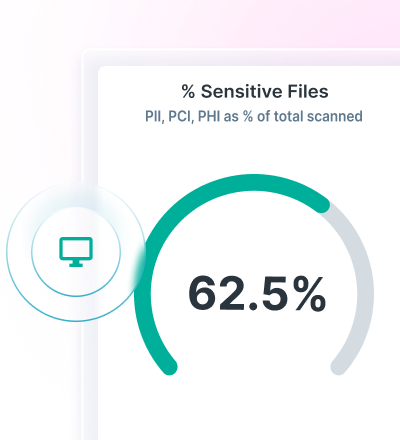An X-Labs Guide to Ransomware and How it Works
0 dakika okuma

Prashant Kumar
In Microsoft’s Digital Defense Report 2024, they observed that ransomware attacks have increased 2.75x compared to 2023. And it’s clear the trend won’t be slowing any time soon—Cybersecurity Ventures estimates that ransomware could cost organizations $265 billion annually by 2031.
What is Ransomware?
Ransomware is a type of malicious software that encrypts a victim's data, rendering it inaccessible until a ransom is paid, typically in cryptocurrency. Hackers favor ransomware for its high return on investment, exploiting weak security measures to demand payments often costing organizations millions. They leverage double extortion, threatening to leak sensitive data if demands aren't met, amplifying the pressure.
Trends show ransomware attacks are increasingly targeting critical infrastructure, deploying advanced techniques like "living off the land" types of attacks, often using AI-enhanced malware. And ransomware-as-a-service (RaaS) platforms enable less skilled criminals to join the fray.
Given the momentum, the X-team decided to take the opportunity to write a hands-on blog post that shows how ransomware attacks work. For this post, we’ll analyze one that bears a resemblance to Maze ransomware. This attack is typically delivered via a VBScript attachment from email. Like the Maze ransomware, it uses an AES encryption technique and encrypts files with random extensions used for leaving a ransom note.

Fig. 1 - Attack chain
Here's a look at the lure email:

Fig. 2 - Lure email
The VBScript kicks things off:

Fig 3- VBScript
Upon execution, the VBScript follows these steps:
- Creates Folder C:\WinXRAR
- Opens PDF impersonating Old Mutual which is clean
- Downloads Crawl[.]exe, Bootxr[.]exe to created folder from 45.125.67[.]168
- After download, it executes using powershell cmd /c
- Deletes file

Fig. 4 - Decoy PDF
And here's a look at the created folder:

Fig. 5 - Created folder
Analysis of Crawl[.]exe
The file crawl[.]exe is downloaded and executed when Decoy PDF was shown. Below shows brief analysis of crawl[.]exe
File on static analysis gives us much more information on the behavior of the file. On analyzing Strings on PE studio, below are a few notable imports and strings that indicates which file is malicious.
A few notable strings
- CreateToolhelp32Snapshot
- \wmic[.]exe
- \Decryptfiles[.]txt
- SleepEx
- BCryptGenRandom
- RegOpenKey
- RegCloseKey
- Shadow copy delete
And that paves the way for a few suspicious notable imports:

Fig. 6 - Suspicious imprt files
Here's where the strings reveal the ransom note:

Fig. 7 - Ransom note
Additionally, the file also kills several processes as shown in the highlighted section below in Fig. 8.

Fig. 8 - Killing several processes
These include some of the important processes mentioned below, along with other important processes.
- taskkill/
- Avpmapp.exe
- Cmd.exe
- K7TSecurity.exe
- K7AVScan.exe
- av_task.exe
- FilMsg.exe
- FilUp.exe
From here, let's move on to a deeper analysis of the file. IDA view shows multiple instructions and multiple anti-VM techniques using IsDebuggerPresent.

Fig. 9 - IsDebuggerPresent anti-VM technique
When this file is executed in virtual machine (VM), it creates multiple threads performing multi-threading before running the malware which helps in quick encryption of files. This is achieved by “CreateThread” Windows API. We applied breakpoint on CreateThread process and each time it is stepped over it created new threads. Before going to the next breakpoint, it creates 106 Threads.
If we don’t set a Breakpoint on CreateThread, it will create threads and perform execution.

Fig. 10 - Multiple thread creation
Next, we put a breakpoint at IsDebuggerPresent, to halt the process:

Fig. 11 - Registry changes and malware execution
Registry changes are made in HKLM\System\CurrentControlSet\Control\Cryptography\Provider by modifying value of the type of encryption. Here, it is performing AES Encryption along. Everytime folder/file is encrypted, the value is taken from Registry entries and random extension of 4 characters is added to the files.
This ransomware also deletes Windows file backups using obfuscated command and shadow delete “c:\AsicvR\Asic\..\..\Windows\Asic\Asic\..\..\system32\Asic\Asic\..\..\wbem\Asic\Asicv\..\..\wmic.exe shadowcopy delete”
File also deletes itself after exeuction completes using below command
“cmd.exe /C ping 1.1.1[.]1 -n 1 -w 3000 > Nul & Del /f /q \"%s\"", Filename”

Fig. 12 - File deletes itself after making changes

Fig. 13 - Registry changes and file encryption
Encryption of files:

Fig. 14 - Performing file/folder encryption
The ransomware encrypts photos, videos and documents, leaving executables and DLLs untouched. After encryption is complete, it drops a Decryptfiles.txt in each folder and subfolder and encryption above mentioned file types with a random four-character extension. The behavior is similar to the Maze ransomware that was active from 2019 - 2020.

Fig. 15 - Encrypted files

Fig. 16 - Ransom note (first part)

Fig. 17 - More ransom note details
Ransomware campaigns like this one start as a VBScript attached to email that lures a user to view a document. Once the user opens the document and executes the VBScript, it displays a PDF targeting OldMutual, an African financial service. The PDF is merely a decoy. Once opened, the attachment calls a PowerShell script which creates a folder and downloads two files from an IP address—one being a miner and the other being a ransomware file. The ransomware file executes automatically in the background encrypting important documents, photos and videos. By the time user closes the PDF, the system tends to be infected with ransomware—dropping a text file named as Decrpytfiles.txt which asks user to pay the ransom to get the files unlocked.
Protection Statement
Forcepoint customers are protected against this threat at the following stages of attack:
- Stage 2 (Lure) – Malicious VBS attachments associated with these attacks are identified and blocked.
- Stage 3 (Redirect) – Blocked URLs which downloads further payload
- Stage 5 (Dropper File) - The dropper files are added to Forcepoint malicious database and are blocked.
- Stage 6 (Call Home) - Blocked email credentials
IOCs
9cd7d326d6e523128dd9c59a5fe242cefa6b0b9c | VBS |
624c529e3115ecaccbbaf2cf1ee8b54733b666c4 | VBS |
44e486bf9b60f7beb79649b67a82d976a7f8e295 | Exe |
532ec7af97764480129b12f75f9f8c1eeb570cb8 | exe |
7c0cf86f123f2896795add3ecc7bafc30fdc87bc | exe |
8f5e1c7792e9580f2b10d7bef6dc7e63ea044688 | exe |
edfr789@tutanota[.]com | Email |
edfr789@tutamail[.]com | Email |
hxxp://45.125.67[.]168/stelin/Crawl[.]exe | URL |
hxxp://45.125.67[.]168/stelin/Bootxr[.]exe | URL |

Prashant Kumar
Daha fazla makale oku Prashant KumarPrashant serves as a Security Researcher for the X-Labs Threat Research Content. He spends his time researching web and email-based cyberattacks with a particular focus on URL research, email security and analyzing malware campaigns.
Makalede
X-Labs
Get insight, analysis & news straight to your inbox
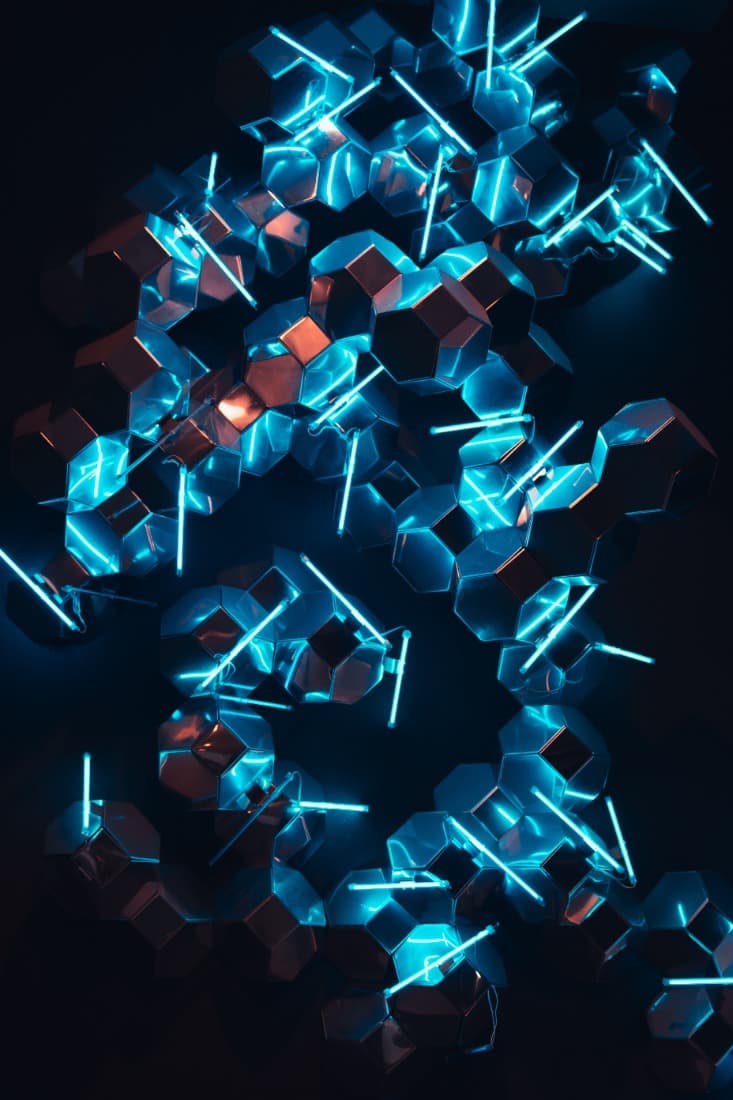
Konuya Gel
Siber Güvenlik
Siber güvenlik dünyasındaki en son trendleri ve konuları kapsayan bir podcast
Şimdi Dinle