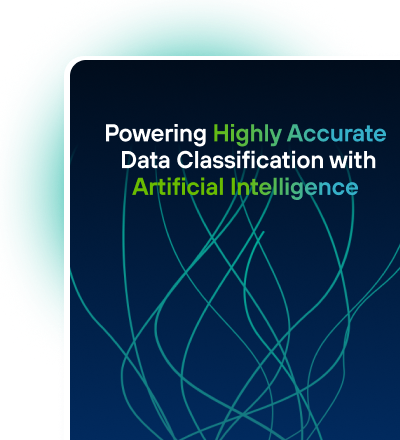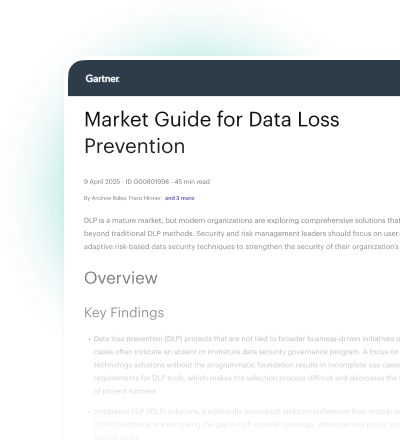What Is Data Loss Prevention in G Suite?
Data Loss Prevention (DLP) for G Suite is a built-in security feature for Google G Suite (now known as Google Workspace) that detects and prevents leaks or loss of sensitive data.

Data Loss Prevention for G Suite Explained
Data Loss Prevention for Google G Suite enables administrators to set rules for protecting sensitive data within Google collaboration tools like Gmail, Calendar, Drive, Docs, Sites and others.
With this Data Loss Prevention solution, organizations can identify and protect sensitive data such as personally identifiable information (PII), Social Security numbers, credit card info, personal health information (PHI), trade secrets, intellectual property, financial statements and other data that should be kept confidential and private.
While Data Loss Prevention for G Suite offers powerful protection within the Google environment, many organizations enhance this technology by adopting additional Data Loss Prevention solutions that enable IT teams to manage policies across all cloud and on-premises locations, including Google G suite.
Why G Suite Needs DLP
When sensitive data is purposefully or inadvertently leaked or lost, the damage can be significant. Customers lose confidence when a business can’t keep their personal data secure, and partners lose trust when an organization can’t protect its IT environment. Lost trade secrets and intellectual property can doom business ventures, and failing to comply with regulations around data privacy and governance may result in fines that reach into the millions.
While SaaS platforms like Google G suite are highly focused on security, they may introduce increased risks as well. G Suite is “on” 24/7 and can’t be easily hidden from public access in the way that private apps may be. As a collaborative platform that has received worldwide adoption, G Suite is the site of a huge amount of activity, with users constantly creating and sharing messages and documents that may contain sensitive information. Much of this data is unstructured, containing text, images, video and other content that is more difficult to identify as sensitive than structured data. And because platforms like Google Drive enable collaboration by establishing role-based permissions, it’s easy for creators and editors of files to make mistakes when sharing documents.
How Google DLP Technology Works
Data Loss Prevention for G Suite enables organizations and security teams to take several critical steps to protect sensitive data:
- Discover and identify all the various types of sensitive data within the G Suite environment.
- Classify data based on the type of information and the risk it represents to the organization.
- Establish policies to protect data with tools for automating redaction, quarantining messages, requiring encryption or blocking outbound email.
The process of ensuring Data Loss Prevention in G Suite involves several steps.
- Administrators define rules and triggers. Rules are security policies that identify what types of content should be considered sensitive, who can access it and how it should be protected.
- Google scans the Google Drive environment for any potential violations of rules, triggering a DLP incident when the violation is uncovered.
- The rules are enforced by executing actions defined by the DLP policy. When a Gmail message violates DLP policy, for example, Data Loss Prevention for G Suite may quarantine the message, block it or modify it in some way to protect the sensitive information before sending it to the intended recipient.
In addition to Data Loss Prevention for G Suite, Google offers Google Cloud Data Loss Prevention, an enterprise-grade, fully managed service for protecting data on or off the cloud.
Limitations of Google’s Built-In DLP
While Data Loss Prevention for G Suite offers many benefits, it may not provide adequate coverage to truly protect large organizations from the damages of data loss and data leaks. DLP for G Suite may not be granular or accurate enough to ensure complete compliance with many regulatory frameworks, and the technology may generate too many false positives or completely miss certain types of sensitive data.
Additionally, in-app security solutions like Data Loss Prevention for G Suite are often more about satisfying requirements than providing a powerful and flexible data security solution. And because this DLP solution is limited to the G Suite environment, it adds another layer of complexity for IT teams who must also manage DLP solutions for other environments in the cloud and on-premises.
For these reasons, many organizations choose to augment Data Loss Prevention for G Suite with a third-party solution that can provide broader coverage and stronger protections.
Forcepoint: Data Loss Prevention for G Suite and More
Recognized by Forrester, Gartner and NSS Labs as a leader in cybersecurity, Forcepoint offers a powerful DLP solution for G suite as well as web, cloud, email, network and endpoint Data Loss Prevention. Forcepoint DLP enables businesses to protect data intuitively with zero friction to the user experience.
Forcepoint DLP is the industry’s most trusted solution, providing tools for easily managing global policies across every major channel. This Forcepoint solution simplifies work with the most pre-defined templates, policies and classifiers of any DLP provider in the industry. Forcepoint DLP dramatically streamlines incident management while eliminating risk, so users can be more productive.
With Forcepoint DLP, organizations and security teams can:
- Secure data everywhere. Administrators can create a data security policy once and apply it everywhere data goes with just a few clicks.
- Extend security policies. Forcepoint DLP integrates with Forcepoint ONE Security Service Edge (SSE) channels, making it easy to extend security policies across web, cloud and private applications.
- Ensure productivity. Forcepoint DLP enables administrators to replace broad, sweeping rules with individualized, adaptive security that doesn’t slow employees down.
- Simplify compliance. With the industry’s largest pre-defined policy library, Forcepoint DLP streamlines and ensures compliance with 80+ countries for GDPR, CCPA and others.
- Prevent breaches. Forcepoint DLP risk-adaptive data protection can automatically block actions based on an individual user’s risk level.
- Protect critical IP. With Forcepoint, organizations can protect trade secrets, company financials, credit card data, PII and PHI as well as other sensitive data, even when it’s contained in images.
In addition to augmenting Data Loss Prevention in G Suite, Forcepoint can enhance Data Loss Prevention in Office 365 and other popular cloud platforms.
Related
2023 Radicati Data Loss Prevention Market Quadrant
Ver el Informe del AnalistaThe Forrester Wave™: Data Security Platforms, Q1 2023
Ver el Informe del AnalistaForcepoint Data Loss Prevention (DLP) Brochure
Leer el Folleto