Forcepoint Remote Browser Isolation simplifies ROI and cybersecurity analytics
0 Minuten Lesezeit

Carlos Carvajal
Organizations continually invest in cybersecurity products to safeguard their assets. However, as the cybersecurity toolkit expands, quantifying the return on investment becomes increasingly complex.
To address this challenge, we recently introduced Forcepoint ONE Insights. A modern dashboard and reporting feature found within our cloud-native Forcepoint ONE Platform, Forcepoint ONE Insights simplifies ROI and cybersecurity analytics.
Forcepoint ONE Insights gives organizations a quick way to evaluate the current security state of Forcepoint ONE solutions and measure progress over time by letting you see the strength of your cloud and web security across key areas. These areas include SWG (Secure Web Gateway), CASB (Cloud Access Security Broker) API protection, CASB inline protection, user logins and agents seen. As part of our latest Remote Browser Isolation enhancements, Forcepoint ONE Insights can now measure and report on RBI activity.
Here's how the cybersecurity analytics made available from Forcepoint ONE Insights with RBI deliver value:
- Increased productivity: RBI implements Zero Trust framework to web browsing by isolating web content in a remote environment, ensuring that potentially malicious code never reaches the user’s device. With RBI, organizations can empower users to access any website safely and freely without restricting productivity.
- Enhanced Risk Assessment: The Insights dashboard allows you to assess the dollar value associated with multiple risks across your organization, which now includes risks related to web browsing. Organizations can assess the contribution of RBI by measuring metrics such as the number of isolated sites and number of documents sanitized with ZT-CDR, providing a clear picture of its return on investment.
- Real-time Visibility: Forcepoint ONE Insights provides real-time visibility into RBI usage and its impact on organizations security posture. This quantitative view allows you to understand which users are benefiting from RBI and how it contributes to the overall security policies.
- Custom Widgets: Organizations can create highly customizable widgets and dashboards to monitor and track RBI metrics that matter most to the organization. These dashboards and widgets can be downloaded and shared across the organization. This helps security professionals communicate the value of RBI to executives and other key stakeholders.
Also new in Forcepoint RBI
- Time-based Policy: Easily enforce RBI rules for a specific time frame, such as blocking RBI Twitter sessions during work hours.
- Read-only Mode for Specific Destinations: Protect customers’ Web apps from potentially risky users by giving read-only access to BYOD and guest users. Administrators can set policies so specific destinations are converted into to read-only mode. This locks down forms, uploads, print, and other editable web features.
- File Upload/Download settings based on destination: Control what type of files can be uploaded or downloaded for a given site. For example, administrators can set a policy to only allow PDF downloads from Forcepoint.com
Check out our Remote Browser Isolation page and the Forcepoint ONE page to learn more;

Carlos Carvajal
Mehr Artikel lesen von Carlos CarvajalCarlos Carvajal, Senior Product Marketing Manager at Forcepoint for SD-WAN and Advanced Threat Protection solutions, brings 15 years expertise delivering enterprise solutions, including cloud security, AIOPs, and industrial printing. He has held senior positions at IBM and Canon and holds an MBA degree from Syracuse University.
- Visualize the economic impact of your security posture with the Insights feature in Forcepoint ONE
In dem Artikel
- Visualize the economic impact of your security posture with the Insights feature in Forcepoint ONEInfografik anzeigen
X-Labs
Get insight, analysis & news straight to your inbox
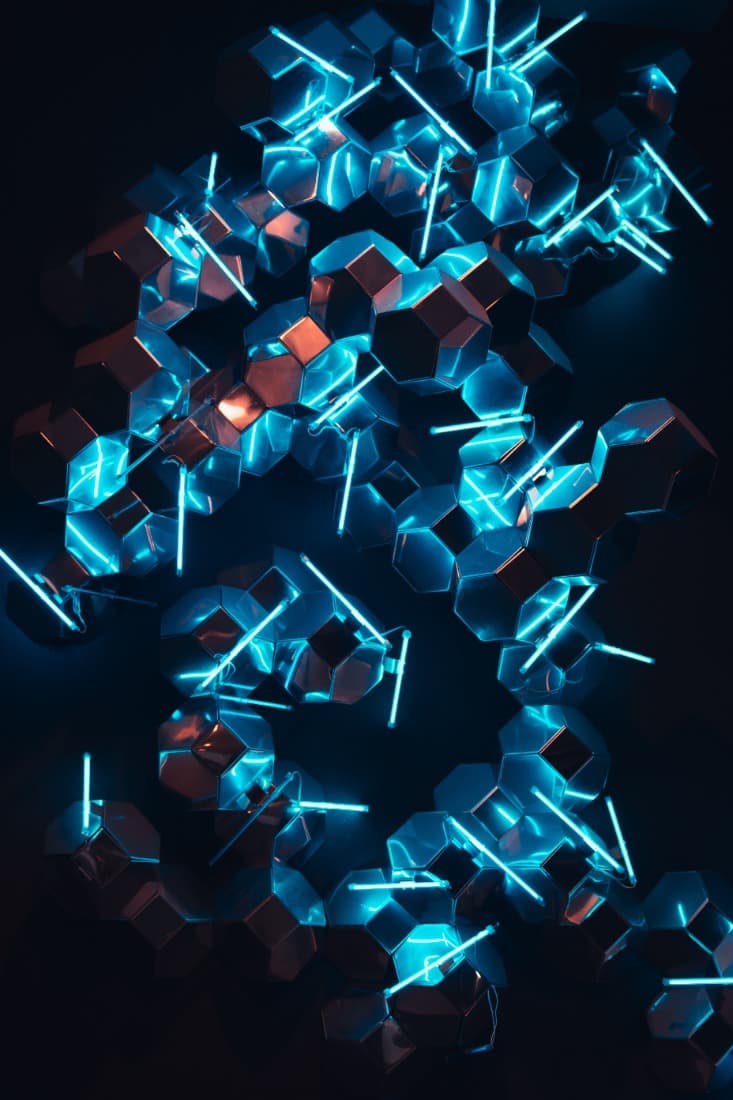
Auf den Punkt
Cybersicherheit
Ein Podcast, der die neuesten Trends und Themen in der Welt der Cybersicherheit behandelt
Jetzt anhören