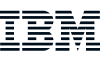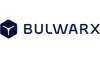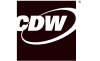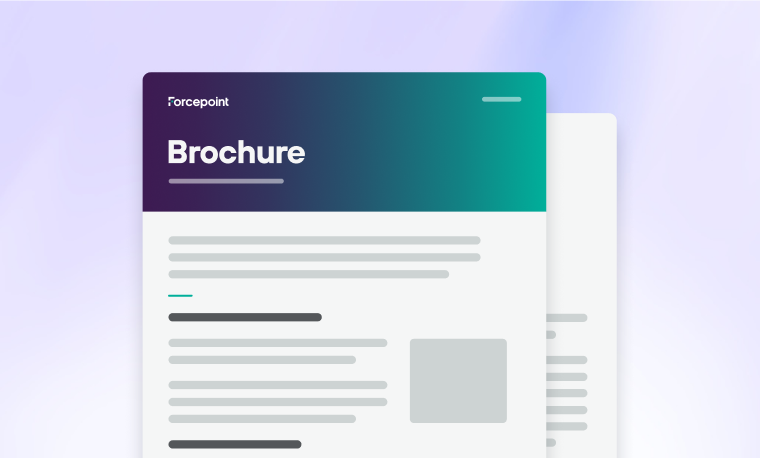أكثر من 12 آلاف عميل يثبتون صحة اختيارنا










































Forcepoint DLP Software Sets the Standard
Forcepoint is synonymous with Data Loss Prevention due to its well-known, mature platform, extensive classifier and template library, and unified approach to policy management. Download the chart to see how Forcepoint DLP software compares with other vendors.
Data Protection
20%
40%
60%
80%
100%
Forcepoint
Legacy Vendors
Limited DLP Vendors
ما الذي يجعل Forcepoint من موردي DLP الأعلى تقييمًا
منع فقدان البيانات في أي مكان
مراقبة حوادث الأمان وحظرها في الوقت الفعلي أينما كان يتفاعل المستخدمون مع البيانات.
تبسيط الامتثال في جميع أنحاء العالم
تبسيط تكوين السياسات وإدارتها من خلال أكثر من 1700 أداة تصنيف وقوالب سياسات لتحديد وتأمين PII وPHI.
التكيف مع المخاطر في الوقت الفعلي
وضع سياق سلوك المستخدم في التنبؤ بالمخاطر وضبط السياسات تلقائيًا لمنع الأمان قبل حدوثها.
توحيد التكوين وإعداد التقارير
إنشاء السياسات وإدارتها والإبلاغ عنها في الخدمة السحابية والويب والبريد الإلكتروني ونقطة النهاية من منصة ولوحة معلومات واحدة.

الدليل التنفيذي العملي لـ DLP
الدليل العملي للمسؤولين التنفيذيين لحماية البيانات اكتشف ما تتفوق فيه DLP، واستكشف الخطوات الثماني الأساسية لتطبيق برنامج DLP، واحصل على رؤى فريدة حول طرق الاستفادة بسرعة من DLP المعتمد حديثًا.
فوائد DLP التي تتجاوز البيانات
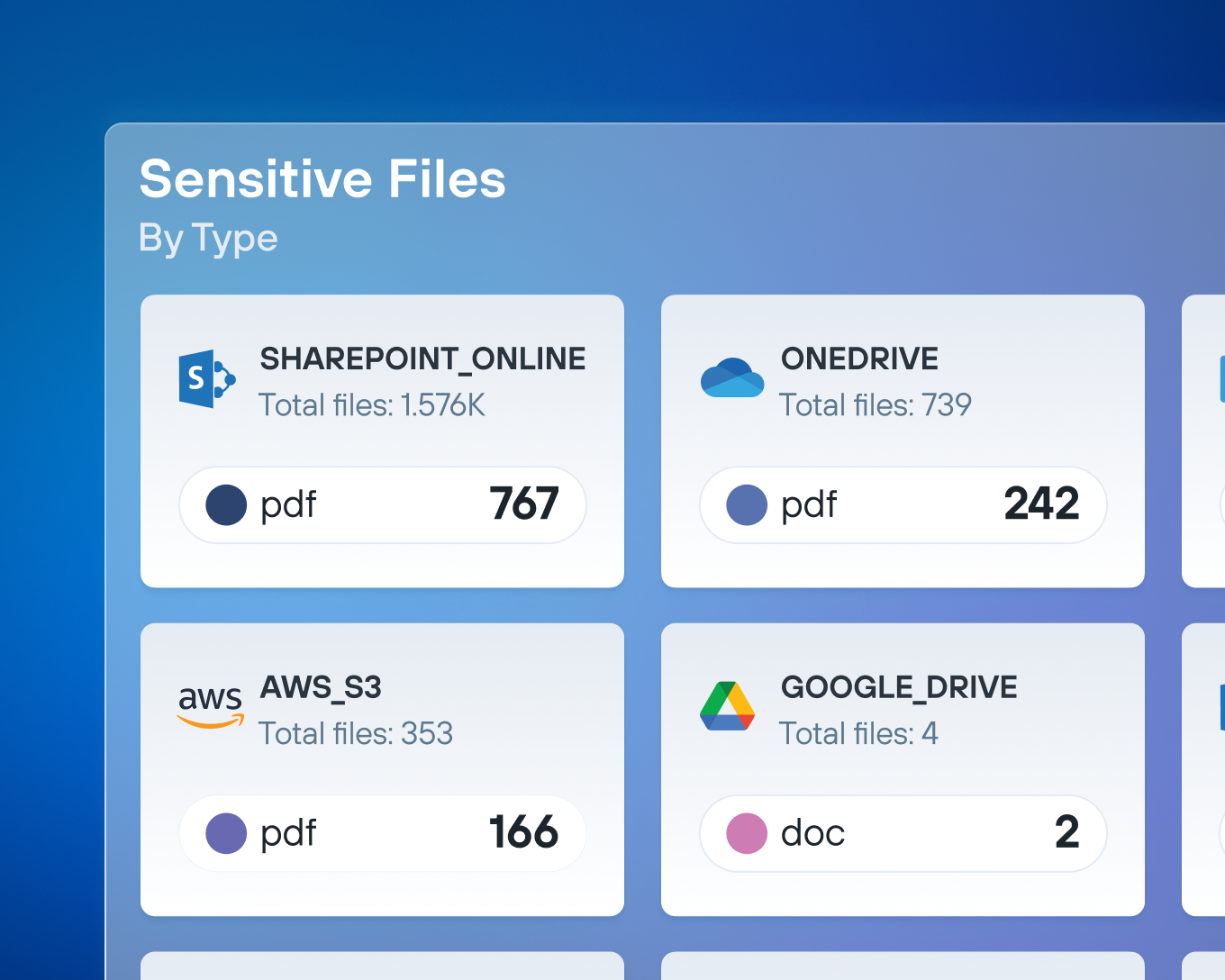
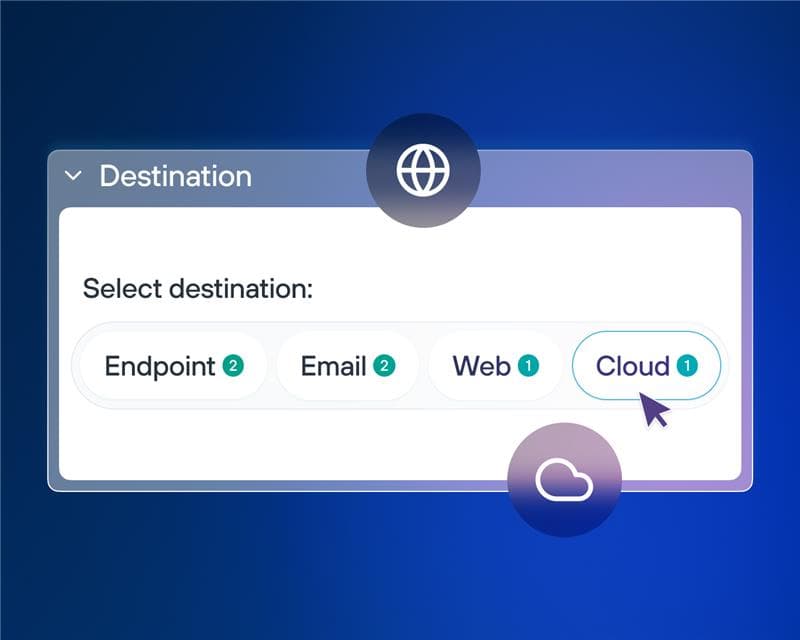

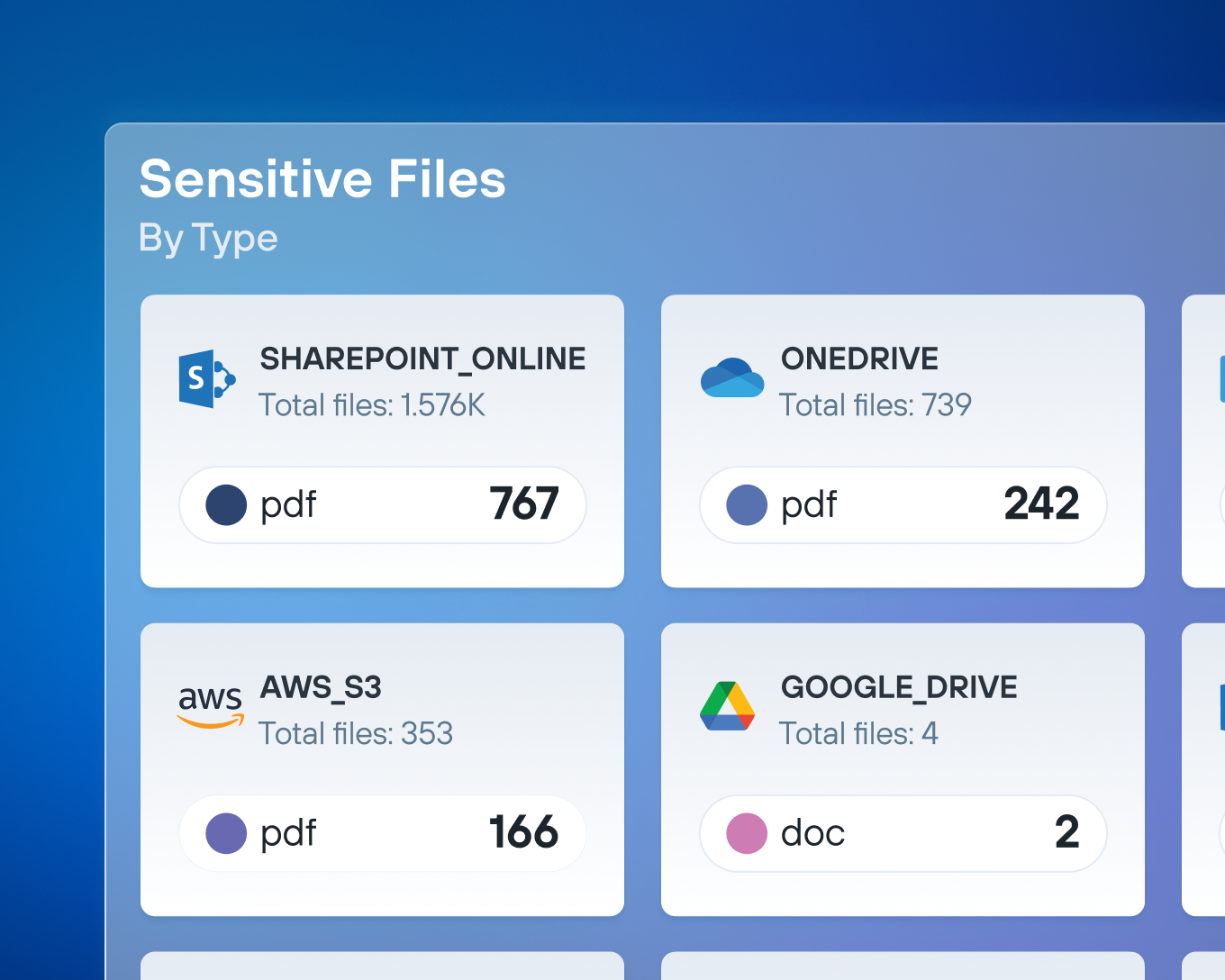
توفر تقنية بصمات الأصابع الحاصلة على براءة اختراع ومحرك تصنيف AI Mesh المتقدم دقة لا مثيل لها في تحديد البيانات الحساسة وتصنيفها، حتى في التنسيقات المعقدة والمستندات المخصصة.
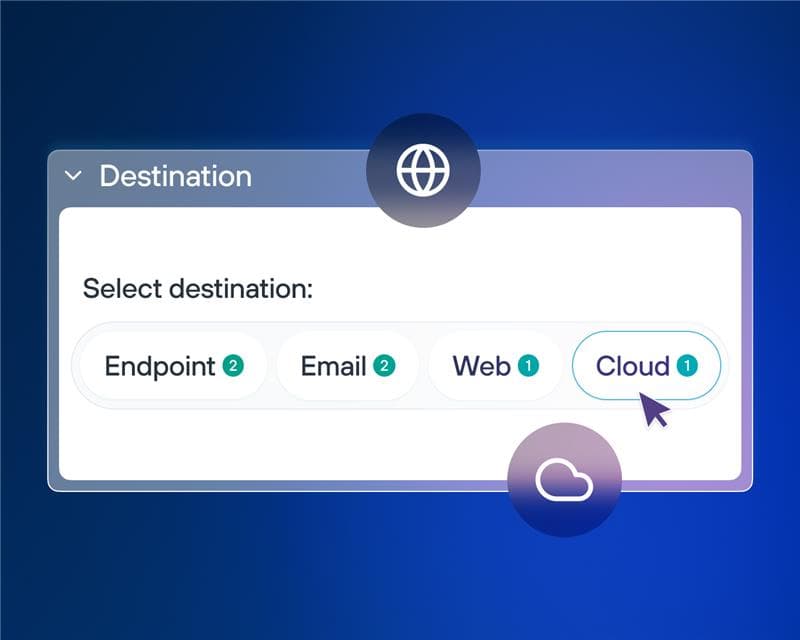
قم بحماية البيانات عبر تطبيقات البرمجيات كخدمة (SaaS) وحركة مرور الويب واتصالات البريد الإلكتروني والنقاط النهائية وقنوات الشبكة من خلال نهج موحد يزيل الثغرات الأمنية.

قلل من الأعباء الإدارية من خلال لوحات معلومات بديهية وسير عمل مؤتمتة للاستجابة للحوادث وتنبيهات في الوقت الفعلي تحدد أولويات القضايا الأكثر أهمية.




استفد من الذكاء الاصطناعي لاكتشاف البيانات المنظمة وغير المهيكلة وتصنيفها ومراقبتها مع تطبيق عالي الدقة يقلل من النتائج الإيجابية الكاذبة ويتكيف بناءً على السياق وسلوك المستخدم.

تحكم في كيفية مشاركة البيانات الحساسة مع ChatGPT ومنصات الذكاء الاصطناعي التوليدي الأخرى، مما يسمح للمؤسسات باحتضان تحول الذكاء الاصطناعي مع منع التعرض غير المصرح به للبيانات والحفاظ على الامتثال.

بدءًا من قانون البيانات المحلي الإجمالي (GDPR) وحتى HIPAA، يلتزم Forcepoint DLP تلقائيًا بمتطلبات مجالك.
نشر DLP: في السحابة أو في الموقع
اعثر على حل DLP المثالي الذي يلبي احتياجاتك وتحدياتك الفريدة. انشر Forcepoint DLP SaaS في السحابة أو Forcepoint DLP في الموقع، واحصل على الدعم من فريق الخدمات المهنية في Forcepoint أو شريكك لتطبيقه بسلاسة. ستة أسابيع فقط للوصول إلى القيمة.


Watch Video
A Cybersecurity Alliance Safeguarding Latin America’s Digital Future
Globaltek Security has spent over 25 years partnering with Forcepoint to deliver scalable, AI-powered cybersecurity solutions—centered on data loss prevention and secure web access.
قصص عملائنا
قصص عملائنا
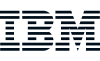


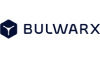
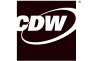
التحليلات الموصى بها.
تمت الموافقة على المستخدم
يتم تصنيف برنامج Forcepoint باستمرار ضمن أفضل موفري حلول برامج Data Loss Prevention وبرامج أمان البيانات من قبل المستخدمين والمحللين في المجال.
تم تسمية Forcepoint شركة رائدة في IDC MarketScape: Worldwide DLP 2025 Vendor Assessment
تم اختيارForcepoint كأفضل شركة في مجال حماية البيانات من التسرّب DLP لعام 2024 من قبل Frost & Sullivan للسنة الثانية على التوالي.
ي في كصاحبة أداء قي The Forrester Wave™: Data Security Platforms، الربع الأول من عام 2025
حافظ على اطلاع لمنع فقدان البيانات
الأسئلة الشائعة
ما هو منع تسرب البيانات (DLP)؟
تشير Data Loss Prevention (DLP) إلى مجموعة من التقنيات والاستراتيجيات المصممة لمنع فقدان البيانات الحساسة أو إساءة استخدامها أو الوصول إليها من قبل المستخدمين غير المصرح لهم. يحمي Forcepoint DLP البيانات أثناء التنقل وأثناء الراحة وأثناء الاستخدام—عبر النقاط النهائية والشبكات وبيئات السحابة—لضمان بقاء معلوماتك الحاسمة محمية. يجمع حلنا بين التحليلات المتقدمة وتطبيق السياسات للمساعدة في وقف اختراق البيانات.
كيف يعمل منع فقدان البيانات (DLP)؟
تعمل أدوات Data Loss Prevention (DLP) على وضع علامات على البيانات الحساسة ومراقبتها لفرض السياسات التي تمنع فقدانها أو سرقتها أو إساءة استخدامها. تقوم DLP بفحص البيانات أثناء الراحة (مشاركة الملفات وSharePoint وOneDrive) وأثناء التنقل (البريد الإلكتروني والويب وعمليات تحميل SaaS) وأثناء الاستخدام (النسخ/اللصق والطباعة والتقاط للشاشة) للكشف عن البيانات الخاضعة للتنظيم، مثل PII وPHI وPCI والملكية الفكرية، مثل الصور والمخططات. تتيح DLP للمؤسسات إنشاء سياسات تغطي أنواع معينة من البيانات أو التطبيقات أو مجموعات المستخدمين، وتحد من الإجراءات المحتمل أن تؤدي إلى تسرب البيانات أو اختراقها. تختلف حلول DLP من حيث التنفيذ بناءً على شدة الحادث، بما في ذلك الحظر أو العزل أو التشفير أو تدريب المستخدمين عند انتهاك السياسات.
ما هي سياسة DLP؟
سياسة منع تسرب البيانات (DLP) هي مجموعة من الشروط التي تحدد كيفية التعامل مع البيانات الحساسة داخل المؤسسة. تساعد هذه السياسات على منع الوصول غير المصرح به أو التسريبات العرضية أو استخراج البيانات المتعمد. باستخدام "DLP Forcepoint، يمكنك إنشاء سياسات قابلة للتخصيص مصممة خصيصًا لاحتياجات عملك، مما يضمن حماية البيانات عبر النقاط النهائية والشبكات وبيئات السحابة.
كيف تعمل سياسات منع تسرب البيانات (DLP)؟
تحدد سياسات حماية البيانات (DLP) كيفية التعامل مع البيانات بناءً على حساسيتها وأدوار المستخدمين والمتطلبات التنظيمية. مع فورسبوينت، يمكن تخصيص السياسات. يساعد محرك السياسات الخاص بنا أيضًا في الحفاظ على معايير الامتثال العالمية مثل اللائحة العامة لحماية البيانات (GDPR) وCCPA.
ما هو برنامج DLP؟
برنامج DLP هو حل أمني يساعد المؤسسات على منع فقدان المعلومات الحساسة والقيمة من خلال ضمان حماية أصول البيانات وتخزينها واستخدامها بشكل كاف.
ما هو نظام حماية البيانات (DLP) وكيف يعمل؟
نظام حماية البيانات (DLP) هو حل شامل يساعد على منع اختراق البيانات من خلال مراقبة حركة البيانات غير المصرح بها واكتشافها وحظرها. تستخدم Forcepoint الذكاء الاصطناعي لاكتشاف البيانات المنظمة وغير المهيكلة وتصنيفها ومراقبتها مع تطبيق عالي الدقة يقلل من النتائج الإيجابية الكاذبة ويتكيف بناءً على السياق وسلوك المستخدم. يضمن نهج Forcepoint الموحد لفرض السياسات حماية متسقة عبر جميع قنوات البيانات.
ما هي قدرات DLP؟
يمكن أن يساعد نظام حماية البيانات (DLP) مؤسستك على البقاء في صدارة التهديدات المتطورة، وضمان الامتثال التنظيمي، وحماية البيانات الحساسة بفعالية وكفاءة. تتضمن القدرات إنشاء السياسات وتطبيقها، والاستجابة للحوادث والإبلاغ عنها، والامتثال والدعم التنظيمي، وغير ذلك.
هل تحتاج المؤسسات إلى حماية البيانات (DLP)؟
بالتأكيد. إذا كانت مؤسستك تتعامل مع معلومات التعريف الشخصية (PII) أو معلومات صحية محمية (PHI) أو معلومات بطاقات الدفع (PCI) أو الملكية الفكرية أو تعمل في بيئة الأجهزة الشخصية للعمل (BYOD)، فإن حماية البيانات (DLP) ضروري. يساعدك Forcepoint DLP على منع التسريبات العرضية والتهديدات الداخلية والهجمات الخارجية — حماية علامتك التجارية وعملائك وأرباحك.
ما هو تسرب البيانات؟
تسرب البيانات هو النقل غير المصرح به أو غير المقصود للبيانات الحساسة خارج مؤسستك. يمكن أن يحدث ذلك من خلال البريد الإلكتروني أو تطبيقات السحابة أو الوسائط القابلة للإزالة أو حتى المستندات المطبوعة..
ما أفضل الممارسات لتطبيق DLP؟
توصي Forcepoint بأفضل الممارسات التالية:
حدد وقيم: حدد مكان وجود بياناتك الحساسة وكيفية تدفقها.
تصنيف البيانات: استخدم الأدوات الآلية لتصنيف البيانات بناءً على حساسية البيانات واحتياجات الامتثال..
إعداد السياسات: حدد قواعد واضحة لكيفية الوصول إلى البيانات ومشاركتها وتخزينها.
مركز الإشراف: تجنب جهود حماية البيانات المفقودة (DLP) المجزأة من خلال توحيد إدارة السياسات عبر الإدارات.
تدريب الموظفين: قم بتثقيف المستخدمين حول أفضل ممارسات التعامل مع البيانات وتعزيزها من خلال التدريب في الوقت الحقيقي.
ما الفرق بين حماية البيانات المفقودة (DLP) للشبكة ونقطة النهاية والسحابة؟
عندما يتحدث الناس عن الأنواع المختلفة من DLP، فإنهم عادة ما يقصدون DLP للشبكة وDLP لنقطة النهاية وDLP السحابة.
تراقب شبكة DLP البيانات أثناء الحركة والتحكم فيها عبر الشبكة
يحمي Endpoint DLP البيانات على الأجهزة الفردية
تعمل Cloud DLP على تأمين البيانات المخزنة في الخدمات السحابية أو التي تنتقل من خلالها، مثل Microsoft 365 أو Google Workspace
يتمثل المميز الرئيسي لـ Forcepoint DLP في أنه يوحد الأنواع الثلاثة من DLP تحت محرك سياسة واحدة ووحدة تحكم واحدة. يمكن تطبيق نفس المصنفات والسياسات عبر نقاط النهاية والشبكات المحلية وتطبيقات السحابة، بما في ذلك بيئات SaaS وGenius AI، من خلال تكاملات Forcepoint CASB API. يمنحك ذلك قواعد متسقة وآراء للحوادث وتقييم المخاطر عبر قنوات الويب والبريد الإلكتروني ونقاط النهاية والسحابة، بدلاً من إدارة ثلاثة أنظمة منفصلة لـ DLP.
ما هي حماية البيانات (DLP) للنقطة النهائية؟
Endpoint DLP هو برنامج Data Loss Prevention الذي يعمل مباشرة على أجهزة المستخدمين (أجهزة الكمبيوتر المحمولة وأجهزة الكمبيوتر المكتبية والأجهزة المحمولة في بعض الأحيان) لحماية البيانات قيد الاستخدام والبيانات في حالة الراحة في نقطة النهاية. ويمكنه رؤية الأنشطة والتحكم فيها، مثل النسخ / اللصق والحفظ كحفظها والطباعة والتقاط الشاشة والكتابة عبر USB أو الوسائط القابلة للإزالة الأخرى، كما يعمل Forcepoint DLP حتى عندما يكون الجهاز خارج شبكة الشركة.
تم تصميم Forcepoint DLP خصيصًا لوقف فقدان البيانات الذي ينشأ في نقطة النهاية، سواء كان عرضًا أو ضارًا. تراقب في الوقت الفعلي حركة المرور وإجراءات المستخدمين داخل التطبيقات، وتطبق سياسات DLP والاكتشاف المحددة مركزيًا، ويمكنها حظر أو تشفير أو عزل البيانات أو طلب تبرير عندما يحاول المستخدمون اتخاذ إجراءات محفوفة بالمخاطر، مثل نسخ الملفات الحساسة إلى محركات أقراص خارجية أو نشرها على الويب.
ما هي شبكة نظام حماية البيانات من التسرب (DLP)؟
تراقب شبكة نظام حماية البيانات من التسرب (DLP) البيانات المنقولة عبر شبكة مؤسستك. وهي يحدد السلوكيات المحفوفة بالمخاطر وتحظرها — سواء من التهديدات الداخلية أو التهديدات الخارجية — قبل أن تتمكن البيانات من مغادرة بيئتك. يوفر Forcepoint DLP رؤية وتحكمًا عميقًا في عمليات نقل البيانات، مما يساعد على ضمان الامتثال وتقليل مخاطر الاختراقات.
ما هو DLP السحابي؟
يحمي DLP السحابي البيانات المخزنة في الخدمات السحابية والمنقلة من خلالها. يمكن لـ Forcepoint DLP تعزيز وتحسين الأنظمة مثل Google Workspace وMicrosoft 365.
هل يمكن لـ Forcepoint DLP حماية البيانات على تطبيقات السحابة مثل Google Workspace وMicrosoft 365؟
بالتأكيد. يمكن لـ Forcepoint DLP زيادة Google Workspace وMicrosoft 365 وتحسينهما.
ما الميزات والوظائف الرئيسية لـ DLP؟
تتضمن الميزات والوظائف الرئيسية لـ DLP:
- اكتشاف البيانات عبر الموقع والسحابة
- تصنيف البيانات ووضع العلامات عليها
- فحص متقدم للمحتوى
- سياسات وقوالب محددة مسبقًا للامتثال
- إنفاذ موحد يعتمد على السياسات لجميع القنوات
- التحكم في الأجهزة وحماية نقاط النهاية
- المراقبة والتنبيهات في الوقت الفعلي
- إدارة الحوادث والتحقيق فيها
- إعداد التقارير والتحليلات وأدلة الامتثال الجاهزة للتدقيق
- مرونة التكامل والنشر
ما حالات الاستخدام الأكثر شيوعًا لـ DLP؟
تتضمن حالات الاستخدام النموذجية لـ DLP منع اختراقات البيانات والتسربات العرضية، وحماية الملكية الفكرية، والوفاء بالالتزامات التنظيمية. قد تتضمن السيناريوهات الشائعة وقف التحميل غير المصرح به لبيانات PII/PHI/PCI، ومنع تسريب شفرة المصدر والأسرار التجارية، وتطبيق قواعد الخصوصية الإقليمية، مثل اللائحة العامة لحماية البيانات (GDPR) وCCPA، وذلك باستخدام قوالب سياسات المعدة مسبقًا.
وتركز عمليات النشر الحديثة أيضًا بشكل كبير على السحابة والعمل الهجين والذكاء الاصطناعي. تتضمن حالات الاستخدام الشائعة لـ Forcepoint DLP تأمين البيانات في Microsoft 365 وتطبيقات SaaS الأخرى، والتحكم في حركة البيانات من الأجهزة غير المُدارة/BYOD، والحد من المخاطر الداخلية من خلال مراقبة سلوك المستخدم عالي المخاطر، ومراقبة الطلبات والاستجابات من أجل أدوات الذكاء الاصطناعي التوليدي. تعمل هذه الحالات معًا على تحديد هدف واحد: الحفاظ على البيانات الحساسة في المكان الذي تنتمي إليه دون إبطاء المستخدمين.